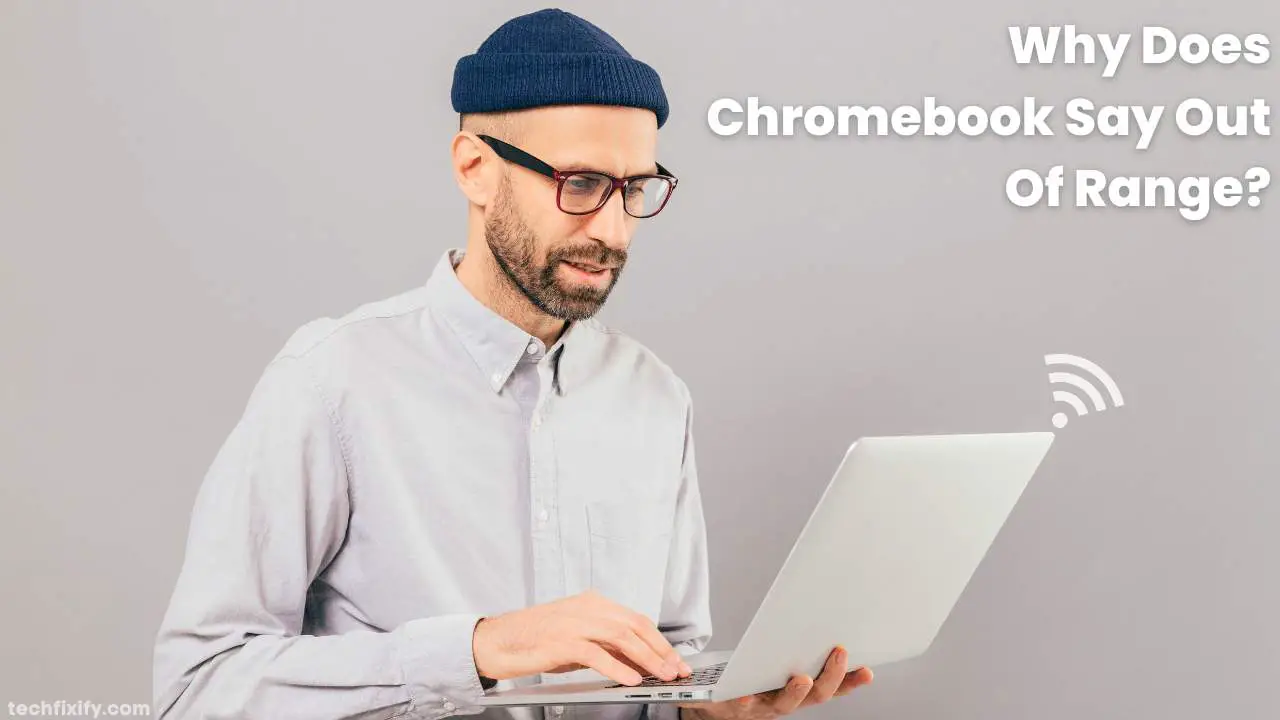A wireless network is a computer network that utilizes Radio Frequency (RF) connections between several nodes in the network. Wireless networks use Radio waves to connect/link devices like laptops and cell phones to the Internet.
Many wireless connectivities now exist via a mobile cellular network, wireless LAN, Bluetooth, Wi-Fi, satellite networks, and ultra-wideband networks. Furthermore, through the advent of cloud computing, users can now share secure resources and connectivity.
Thus, wireless connectivity has simplified data sharing, and device-to-device link-up has equally become easy to perform.
Why Does Chromebook Say Out Of Range?
The “Out Of Range” message signifies that the Chromebook cannot connect with the wireless network. This may result from proximity; you can also try restarting your source of wireless network and adjusting settings.
How Do I Fix The Out Of Range On A Chromebook?
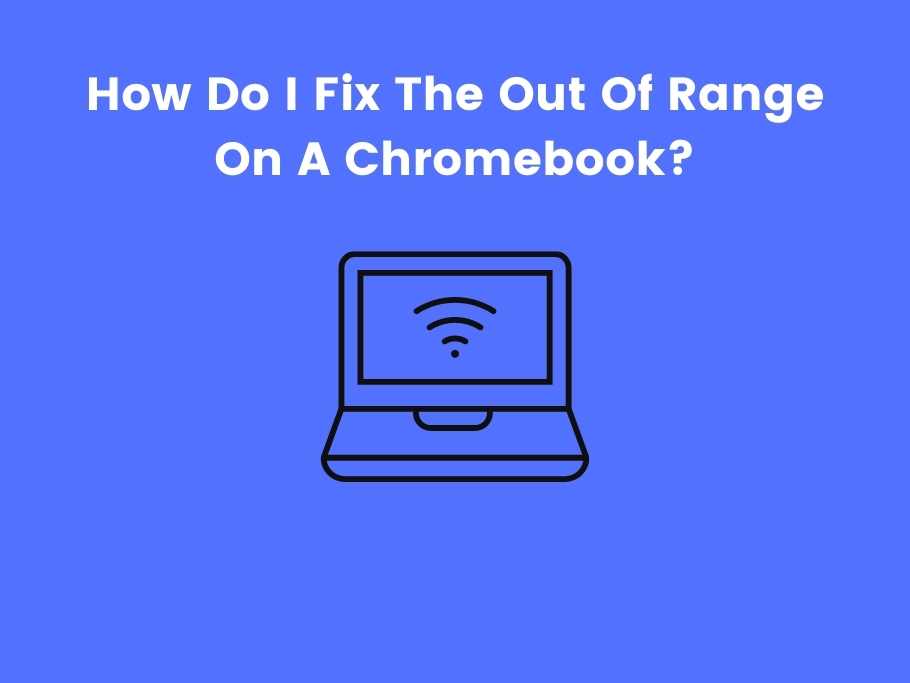
You can fix the Out of Range on your Chromebook by restarting your Chromebook and your network source. Or you can adjust the settings on your Chromebook; it may be that your connection function is disabled.
However, using a managed Chromebook from a school or company may have been programmed/customized to certain network restrictions.
Why Does My Chromebook’s Wi-Fi Keeps Turning Off?
Your Chromebook keeps turning off because too many devices are connected to the network. Disconnect other devices, and your Chromebook should maintain a Wi-Fi connection.
Why Can’t I Connect My Chromebook To The Wi-Fi?
It could be that your Chromebook’s Wi-Fi is disabled, or perhaps there is a disruption in your Chromebook’s communication with the wireless network (Router/Modem). It may also be that too many devices are connected to the wireless network.
Why Does My Chromebook Have A Weak Wi-Fi Signal?
Your Chromebook could be “Out Of Range.” The weak Wi-Fi signal you are experiencing with your Chromebook can also be due to several available wireless network connections around your location, causing your Chromebook to switch out from your preferred connection.
How Do I Reset My Wi-Fi On Chromebook?
Go to your Chromebook account settings, sign in, click the account icon, and enter known networks. Then, click on the three vertical dots that indicate more options. Enter the forget network option and your Wi-Fi will reset.
How Do I Check My Wi-Fi Signal Strength On Chromebook?
To check Wi-Fi signal strength on your Chromebook, check the status bar at the bottom right toolbar, where you’ll find the network status symbol. This network status symbol displays signal strength via bar levels, and the number of bars signifies the Wi-Fi signal strength.
How Do I Increase Internet Speed On Chromebook?
Internet speed typically determines how fast you can browse the Web and get the information you want. Internet speed can be increased on Chromebook by adjusting your network connectivity via settings and updating your device software.
In some cases, reducing the number of open tabs also increases Internet speed, as plenty of tabs can lead to under-performance.
FAQ
Can Chromebooks Connect To 5GHz Wi-Fi?
It can connect to a 5G wireless network, and most Chromebooks support the 5GHz band.
Why My Chromebook Hotspot Is Out Of Range?
Your Chromebook may be out of range; try restarting your Chromebook and adjusting the connection setting. Also, ensure you’re running the latest version of ChromeOS.
How Do I Fix My Wi-Fi When It Says Out Of Range?
Check your device connectivity; it could be out of sync. Also, adjust settings if it is not resolved. You can also restart your device and retry to establish connections.
Conclusion
Wireless connectivity can fluctuate due to a bad network signal. Using an external network provider does help establish a connection; however, too many connected devices can constrain the network, thus reducing Chromebook’s Internet speed.
You would also like these (Give it a read):
- How Do I Access The BIOS On A Chromebook?
- How To Remove School Administrator From Chromebook?
- Why Won’t My Chromebook Turn On?
- Why Is My Chromebook So Slow?
- Do Chromebook Keys Come Off?
- Why Chromebooks Are Bad For Education?
- Should A Chromebook Be Plugged In All The Time?
- Is Chromebook Windows Or Mac?
- Can Chromebook Annotate On Zoom?
- Can You Use A Chromebook For Oculus Quest 2?
- Do Chromebook Chargers Go Bad?
- Will A Canon Printer Work With A Chromebook?
- What Happens If You Drop Your Chromebook?
- Why Can’t I Inspect On Chromebook?
- Why Does My Chromebook Keep Restarting?
- Can You Use A Chromebook With Turbo Tax?