Chromebooks are designed to function optimally, having a system modeled to meet the needs of its users. However, like every other sophisticated gadget, a fall could be fatal to its overall functionality.
Generally, every tech user at a point in time has had to face the consequence of accidentally dropping their device (Phone or Laptop) and has, in that particular situation, been devastated.
Compact and convenient as they may seem, Chromebooks are fragile and get easily damaged on impact. Dropping your Chromebook may damage and displace the internal panels, disrupting the system’s efficiency.
What Happens If You Drop Your Chromebook?
Dropping your Chromebook can damage the internal system, such as the panels and hard drive. Your Chromebook screen could get cracked or broken depending on the impact of the fall.
How Do You Fix A Chromebook After Dropping It?
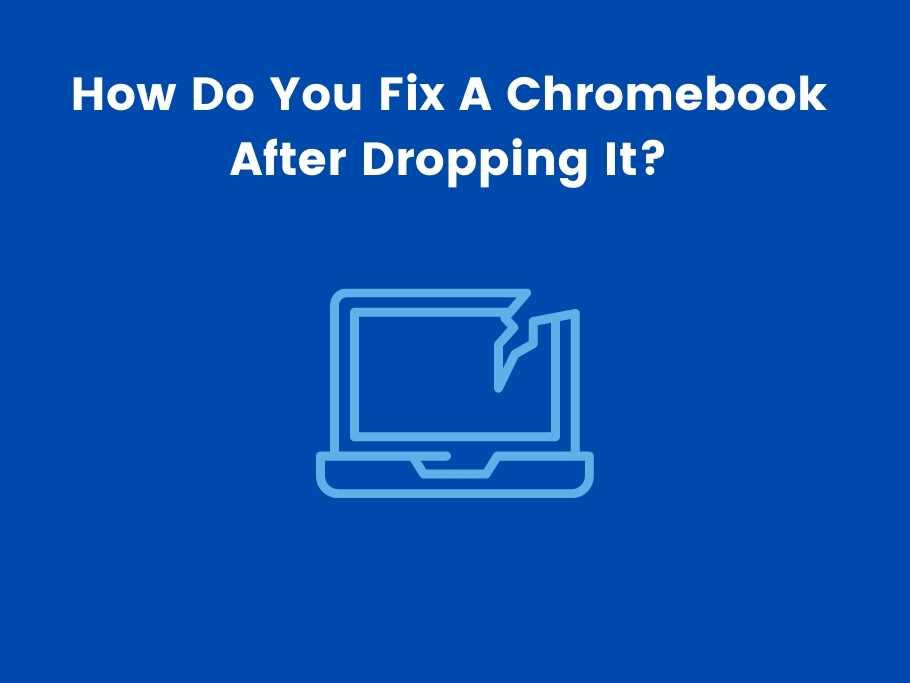
A dropped Chromebook can be picked up with lots of damage sustained, although not in all situations. To fix a Chromebook after dropping it, what you need to do is;
- First and foremost, ensure that all the components are intact after picking them up.
- Power on the Chromebook if on impact with the ground, it turned off.
- Check through the keyboard and body of the Chromebook to assess possible damages.
- Observe the screen display; if it seems broken and appears color disrupted, that is, displaying indefinite colors, turn it off and back on again.
- If there are no changes, connect the Chromebook to an external monitor.
I Dropped My Chromebook, And The Screen Has Lines. Now What?
The lines are likely caused by damage to the screen; you can try the following steps to resolve this:
- Power off your Chromebook.
- Press down and hold the Refresh + Power key for 40 seconds.
- If there are no changes, connect an external monitor to the Chromebook and check its display.
- If the lines are still present, it indicates a motherboard problem.
- If the lines are absent on the external monitor display, there might be a problem with the video cable connections.
You’ll need to consult your service manual for your Chromebook, as you may need to detach the display panel to determine the fault.
What Happens If You Break A School Chromebook Screen?
Firstly, try not to panic; accidents happen all the time. You must take the broken Chromebook to your school’s IT center and ask for a solution. The Chromebook can be fixed or replaced with an entirely new one, depending on the damage sustained.
How Much Does It Cost If You Break A School Chromebook Screen?
Chromebook repair/replacement cost is approximately $150-$200. In most cases, you’ll be asked to provide a new Chromebook for the school, depending on the severity of the damage.
What Happens If You Break A School Computer? Do You Have To Pay?
As expected, you’d be responsible for sustained damages, as the school computer will be considered fully functional before mishandling. Thus, you are to pay for it or, better yet, provide a new replacement.
I Dropped My Chromebook, And The Screen Is Black. What Can I Do?
A black screen on a dropped Chromebook can result from damage to the display unit or the video cable connection. Try turning off your Chromebook entirely; then, hold the Refresh key and press the power button. Do this for 20 seconds. Release the Refresh key and then the power button, and your Chromebook should restart.

If there are still no changes, it indicates a damaged Chromebook screen. To resolve this, connect your Chromebook to an external monitor. The Chromebook screen is broken if it displays on the external monitor but not on its screen. You should contact a laptop technician or opt for a replacement, as repair might not be possible.
What Happens If You Lost Your School Chromebook?
If it so happens that you misplaced or lost your school Chromebook, the first thing you should do is report it to the school administration or the IT department. In some cases, tracking the missing Chromebook’s location might be possible. However, if it can not be tracked, you will be asked to replace the lost school Chromebook with a new one.
What Happens If You Lost Your School Chromebook Charger?
Of course, using a Chromebook requires you to charge it at specific intervals when the battery is drained. But what happens if the charger is nowhere to be found? You can choose to report to your school’s IT department or, better yet, purchase a new charger online. Ensure the charger you’re purchasing is compatible with the school Chromebook.
Do Chromebooks Break Easily?
As earlier stated, Chromebooks are designed to function optimally, meeting the needs of their users. However, like other electronic devices, they contain fragile components prone to damage if forcefully impacted.
Chromebooks are durable devices, strong and efficient. However, even with these qualities, if not properly handled, it can get damaged, probably from a fall or crash, resulting in a scratched or broken screen. Chromebooks come with susceptible screens that can break easily with mild impact.
Can A Chromebook Survive A Drop?
Though unintentional, dropping a Chromebook can significantly damage the internal panels and system, such as the motherboard.
A Chromebook can survive a drop, depending on the landing. If a Chromebook falls on the side of the chassis, it will most likely not sustain severe damages; however, should it Drop on the screen, the damages can be fatal.
Conclusion
Dropping your Chromebook, either by accident or not, can result in damaging effects, so proper handling of your Chromebook will go a long way to preventing unwanted problems such as broken screens and destroyed built-in chips.
A preventive measure that can also be taken to avoid damage to your device in case of a Drop or fall is a “Padded Chromebook Case,” which protects the delicate internal parts of your Chromebook from being affected.
You would also like these (Give it a read):
- How Do I Access The BIOS On A Chromebook?
- How To Remove School Administrator From Chromebook?
- Why Won’t My Chromebook Turn On?
- Why Is My Chromebook So Slow?
- Do Chromebook Keys Come Off?
- Why Chromebooks Are Bad For Education?
- Should A Chromebook Be Plugged In All The Time?
- Is Chromebook Windows Or Mac?
- Can Chromebook Annotate On Zoom?
- Can You Use A Chromebook For Oculus Quest 2?
- Why Does Chromebook Say Out Of Range?
- Do Chromebook Chargers Go Bad?
- Will A Canon Printer Work With A Chromebook?
- Why Can’t I Inspect On Chromebook?
- Why Does My Chromebook Keep Restarting?
- Can You Use A Chromebook With Turbo Tax?

