There is no doubt that you have been left confused when you have had to buy a bag for your laptop or get the screen of your laptop fixed by a technician just because you do not have any idea of the screen size of your laptop. Not to worry, you are not the only laptop user who faces this sheepish dilemma.
So, how do you know the screen size without using a measuring tape? I have some simple but valuable tips on how to know the screen size of a laptop without measuring it.
How To Know Screen Size of Laptop Without Measuring?
Here are 5 easy ways to know the screen size of a laptop without measuring.
- Make Use Of The Model Number
- Perform An Online Search
- Make Use Of A Software Application
- Check The Bottom Of The Laptop
- Read The Manual
Now that you know how to measure your laptop screen without a measuring tape with these 5 ways, below I’ve explained all of these 5 ways in detail. I’ve also mentioned a few sites that, once opened, will scan and detect your Laptop screen, and with no time, it will also show your Laptop’s Display Dimensions.
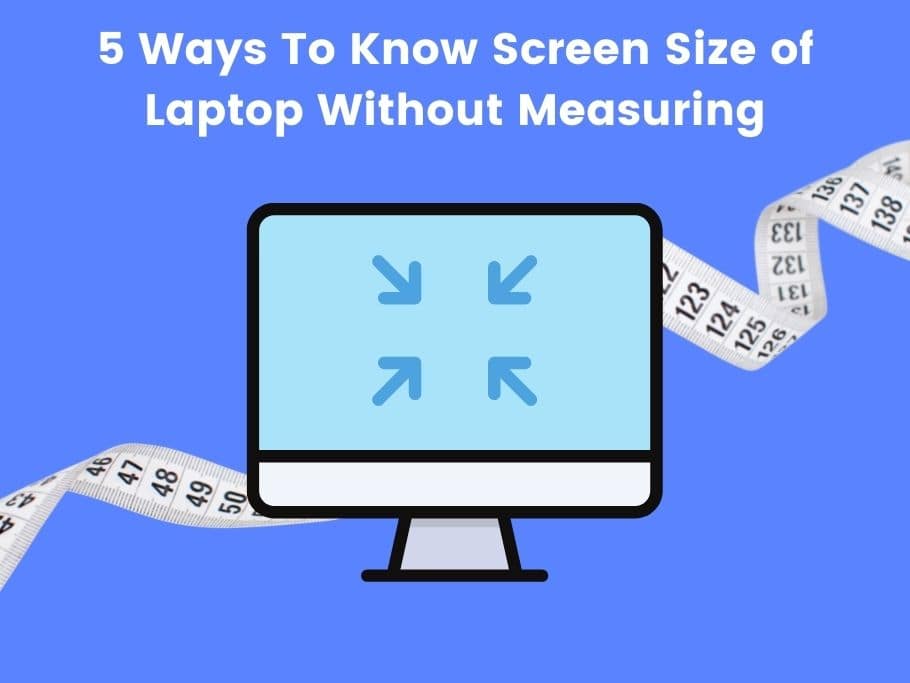
Make Use Of The Model Number
One quick way to know the screen size of a laptop without measuring is to check out the precise specifications of the model number you are buying. You can get this by reading the specifications on the casing or doing an online search of the model number.
You can also know the exact screen size of your laptop by taking note of the number that comes after the first letter of the model number. For instance, I discovered that the laptop firm, Acer, used this method in model number S201HL. The number “20” after the “S” indicates that the model’s screen size measures 20 inches.
Most top laptop manufacturers also use this method in their model numbers, so you can quickly tell your laptop screen size.
Perform An Online Search
In this modern world of the Internet, getting information is so easy. You can get the exact size of your laptop screen without stress by using any online search engine. An online search will quickly show you the screen size aside from other important details about your laptop within minutes. Easy-peasy, right?
Some other apps use your laptop’s product number to give out your device’s precise screen size quickly. Always make sure that you visit genuine websites, as many websites that claim to measure screen sizes only infect your laptop with viruses.
Make Use Of A Software Application
In this age of technological advancements, software applications have become the order of the day for almost everything. Laptops are no exceptions, as you can quickly find out the screen size of your device by downloading an application.
I have tested several laptop software applications and will recommend the Infobyip software. The software application quickly displays screen sizes after inputting the necessary information in the search bar, like the model number.
Check The Bottom Of The Laptop
Another easy way of knowing the laptop screen size is by looking at the specifications usually imprinted on your device’s backside. Aside from other essential features of the laptop, like the hard-drive storage capacity and RAM speed, the screen size is also available.
You can also get the product number of the laptop on the bottom, which helps you do a quick online search and get the screen size information.
Other laptops display screen sizes with a number code on the top-right part of the bottom. If you see a code number H173FX, the screen is 17 inches.
Read The Manual
Reading the manual is one sure way of knowing the screen size of your laptop without measuring it. Simply flick through the pages until you get to the specifications page. The page will provide you with all the information regarding screen size, and pixels display, among other essential features of your laptop.
How To Check Screen Size Of Laptop In Windows 10?
If you make use of a laptop with the Windows 10 OS, you can find out its screen size by simply taking the following steps:
- Click on the “Settings” icon.
- Type “Display” in the search bar.
- Click on “Display Settings” to open the necessary information.
- Click on the “Advanced Display Settings” option.
- In “Advanced Display Settings,” you’ll get all the details about the screen size.
The Advanced Display Settings option will give you all the information about the screen size along with screen resolution, pictures per inch, and model number. However, these steps do not work for all Windows 10 laptop brands.
How To Properly Measure A Laptop Screen Size?
The screen is one of the important factors to consider when you want to buy a laptop, as the screen measurements for laptops differ depending on what you need. You can get the exact screen you need by noting the brightness level, size, pixels per inch (PPI), contrast ratio, and refreshing rate.
You can use a tape measure to get the size of your laptop screen quickly. When taking the screen measurement with the help of a tape measure, you only measure the screen area without adding the edges made of plastic, known as bezels.
However, this tape measurement method is not necessarily used to buy an excellent UV-ray screen protector, screen filter, or laptop backpack. When you do not have a tape rule close by, how do you determine the size of your laptop screen?
In these situations, you can use any of the five methods I’ve mentioned above.
FAQs
What is the normal screen size for a laptop?
The screen size varies, but most big laptops usually have sizes ranging from 15 to 17 inches. Small laptops have screen sizes between 11 and 14 inches.
How Do I Know The Precise Size Of My Laptop Screen?
You should use a tape measure to measure the diagonal length from the top-left corner to the lower right. Going through the manual or the specifications on the casing are other ways.
What Is The Best Screen Size To Use?
This depends on the purpose of using your laptop. A laptop with a large screen is best if you are a graphic designer or a video gaming freak. A bigger screen usually guarantees higher resolution and brightness levels.
What are the quick ways to know the screen size of my Laptop?
You can quickly find your laptop screen size by checking the bottom of the device for the specs. You can also do a quick Internet search of your device specs, use measuring software or check the bottom part of your laptop for the information.
Conclusion
It does help to know the screen size of your laptop, as it comes in handy when you have to use this information unexpectedly. You can quickly get it by checking out the specifications on the backside of your laptop or taking note of the number after the first letter of the product number.
So, when the occasion arises where you do not have a tape rule, you can easily remember and use any of the how-to-know screen sizes of laptops without the measuring tips I have discussed above.
You would also like these (Give it a read):
- How To Reduce Screen Size On HP Laptop?
- How Much Does It Cost To Fix A Laptop Screen?
- How To Enable Function Keys On Toshiba Laptop?
- How to Connect Raspberry Pi to Laptop Using HDMI?
- How To Make Laptop Screen Brighter Than Max?
- Laptop Won’t Turn On But Power Light Is On
- How To Project Laptop Screen To Wall Without Projector?
- How To Remove White Spot On Laptop Screen?
- How To Fix Black Spots On Laptop Screen?
