Are you searching for a solution toward “How To Remove McAfee Endpoint Encryption From Laptop?” Well, I lately ordered a laptop that came with McAfee Endpoint Encryption. After researching, I discovered you can remove McAfee Endpoint Encryption from the machine by following the steps below.
McAfee is a company that has been in the security industry for more than 30 years. They have different products and services for businesses and consumers, including endpoint encryption software to protect laptop data. McAfee Endpoint Encryption provides an easy-to-use system that enables encrypting all of your files with just one click.
McAfee Endpoint Encryption is software that protects your data on laptops. It protects from malicious attacks and theft, but sometimes it can become an issue, and you may need to remove the McAfee Endpoint Encryption from your laptop.
But how to remove McAfee Endpoint Encryption from the laptop? This post will help you understand step-by-step how to remove McAfee Endpoint Encryption from your laptop to use another security application or system (with pictures).
How To Remove McAfee Endpoint Encryption From Laptop? (Step-By-Step)
So, let’s go through some steps I’ve mentioned below to help you remove McAfee Endpoint Encryption from your Windows laptop.
Step 1: Open Control Panel
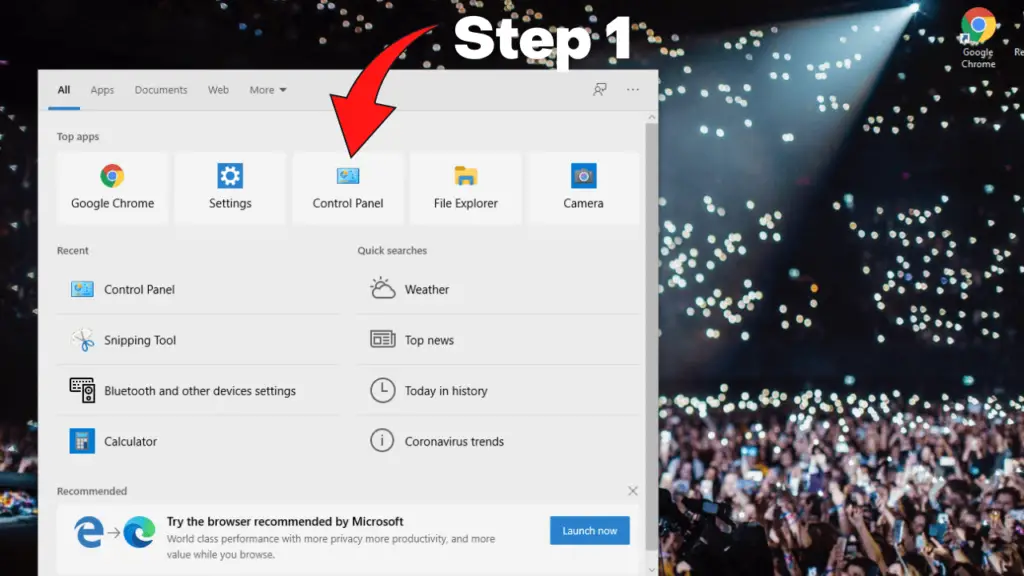
Open Control Panel on your Windows laptop; go into your taskbar and type ‘Control Panel,’ or it will be displayed without typing. Just open it and then move forward.
Step 2: Go To Programs
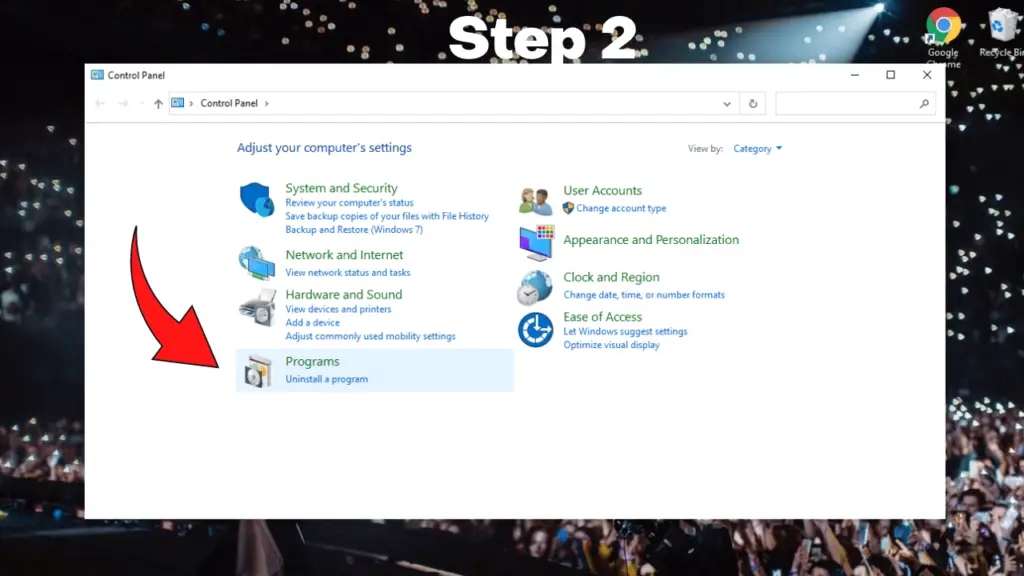
Here you’ll get a lot of settings to adjust your computer’s settings, but select ‘Programs’ and move forward to the next step.
Step 3: Click on Programs and Features
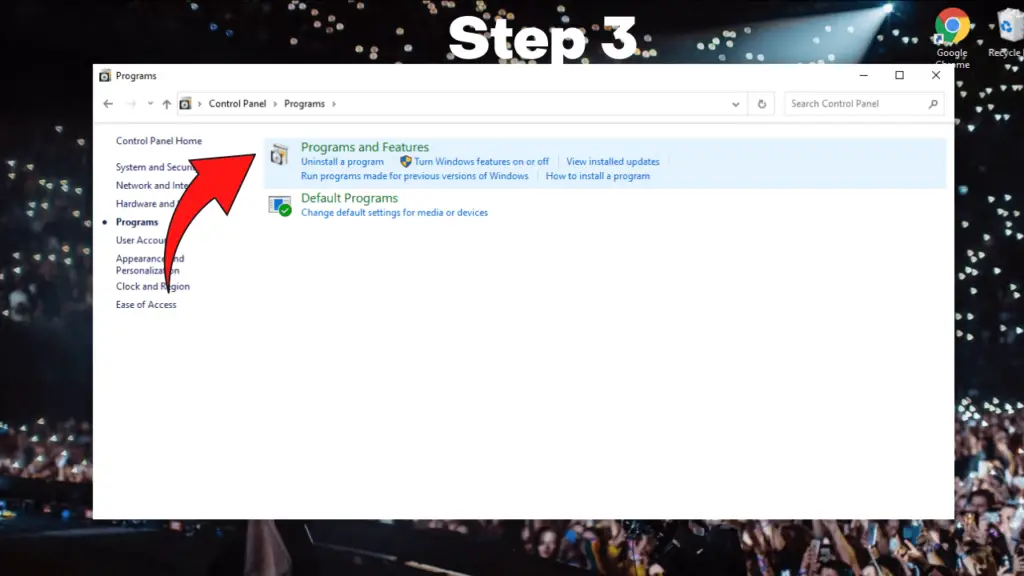
From the two displayed options, select ‘Programs and Features.’ In this section, you can change programs on your computer.
Step 4: Select McAfee Endpoint Security
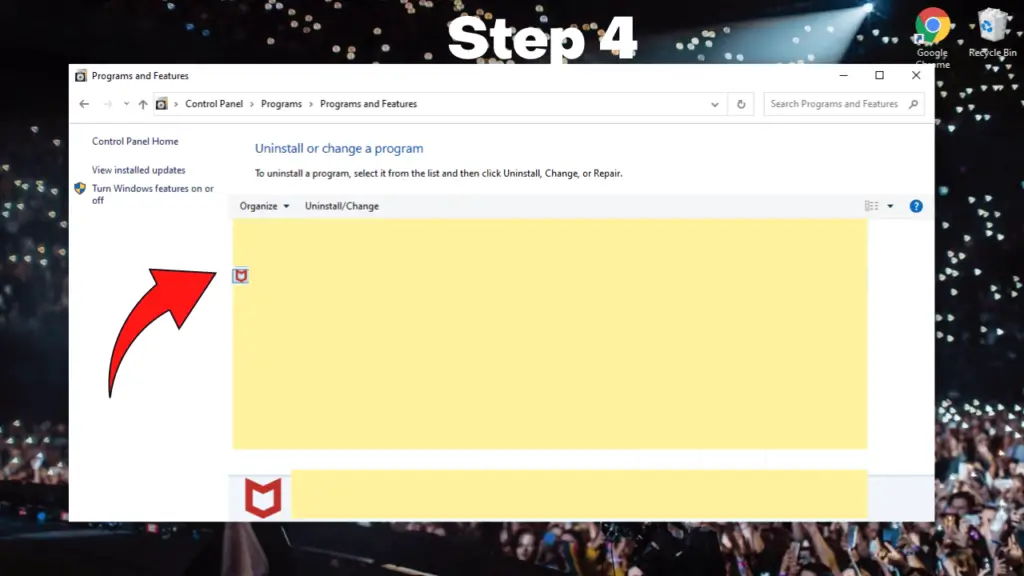
Our main step, so here you have to find the McAfee Endpoint Security and select it.
Step 5: Click On Uninstall/Change Button
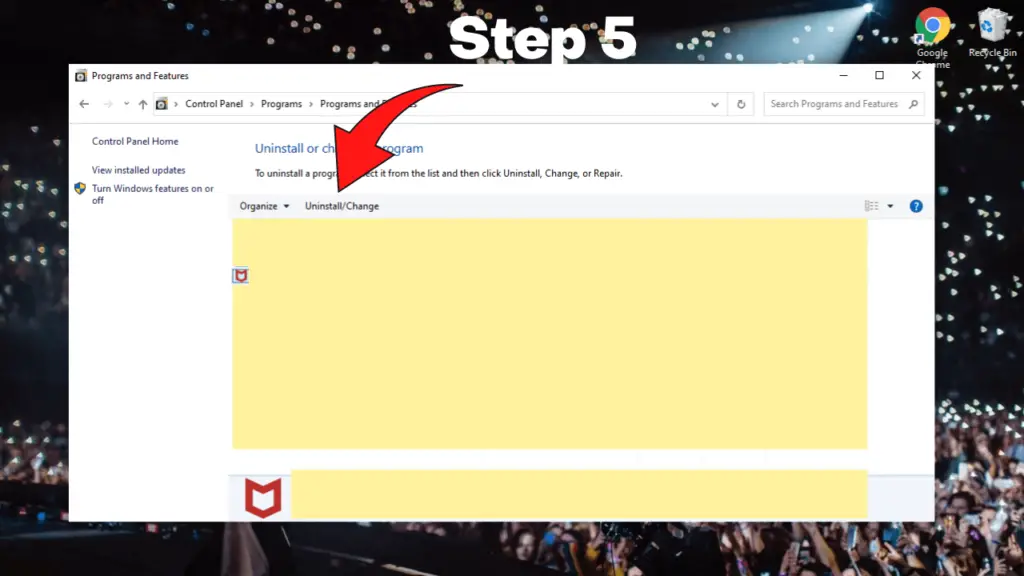
Once you have selected McAfee Endpoint Security, you can uninstall it by clicking the ‘Uninstall’ button above.
After that, a pop-up box will appear by windows, select ‘Yes,’ and move forward. Next, a McAfee window will pop up to delete the Endpoint Security. Read and select the checkboxes displayed in front of you and click ‘Uninstall.’
Step 6: Restart Your Laptop
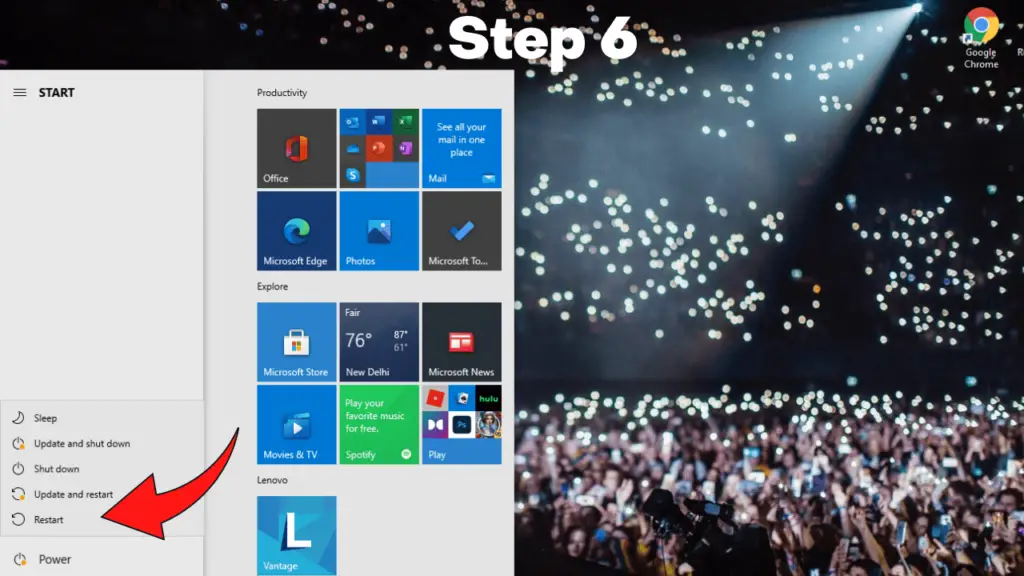
Now, close all the running applications behind, and restart your laptop.
Step 7: Finally, The McAfee Endpoint Security Is Removed From Your Laptop
These are the six easy steps that can help you remove McAfee Endpoint Security from your laptop.
What Is McAfee Endpoint Encryption?
McAfee Endpoint Encryption is software that protects all of your devices. It protects against the most common cyberattacks, such as ransomware and phishing scams. The product also offers data loss prevention to keep sensitive information secure.
McAfee Endpoint Encryption provides a simple, fast, and secure way to protect your data. McAfee offers solutions for businesses of all sizes with the following encryption features:
- The ability to encrypt files on laptops or desktops.
- Encrypting data at rest in databases.
- A virtualization solution that protects guest operating systems from malware attacks.
No enterprise is immune to the threats of cybercrime, and that includes your business. McAfee Endpoint Encryption helps defend against viruses, ransomware, worms, and other malware with strong encryption for files on employee devices.
One of the key advantages of using McAfee Endpoint Security is that it has advanced defenses for advanced threats. It is easily manageable just under one dashboard which means no additional complexity.
You can read more about McAfee Endpoint Encryption on this page: McAfee Endpoint Security.
FAQ
How To Remove McAfee Endpoint Encryption Without Password?
Removing Endpoint Security from your laptop/computer without the uninstall password or grant number to download the Endpoint Product Removal tool is impossible for now.
Conclusion
It is easy to uninstall the McAfee Endpoint Encryption from your laptop; you need to go to the programs and features option in your computer system, select the McAfee Endpoint Encryption, and then restart your laptop.
I hope that I’ve helped you and got your main query, ‘How To Remove McAfee Endpoint Encryption From Laptop,’ solved. If you still have any doubts, please let me know in the comments; I would love to help!
You would also like these (Give it a read):
- How To Reduce Screen Size On HP Laptop?
- 5 Best Asus Laptop Cases Review
- How To Connect Laptop To Vizio Smart TV Wirelessly?
- How To Use Docking Station With Laptop Closed?
- How To Connect Dell Laptop To Printer Wirelessly?
- How To Install Software On A Laptop Without CD Drive?
- How To Get Sticker Residue Off Laptop?
- How To Charge A Laptop Without A Charger?
- How Much Does It Cost To Fix A Laptop Screen?
- How To Find Mac Address On Dell Laptop?
- How To Use Laptop As Monitor For Xbox One?
- How To Track A Stolen Laptop Without Tracking Software?
- How To Connect My Laptop To My Samsung Smart TV?
- How To Remove Computrace From A Laptop?
- How To Connect Wii U To Laptop?
- How Do I Enable Virtualization Without BIOS?

