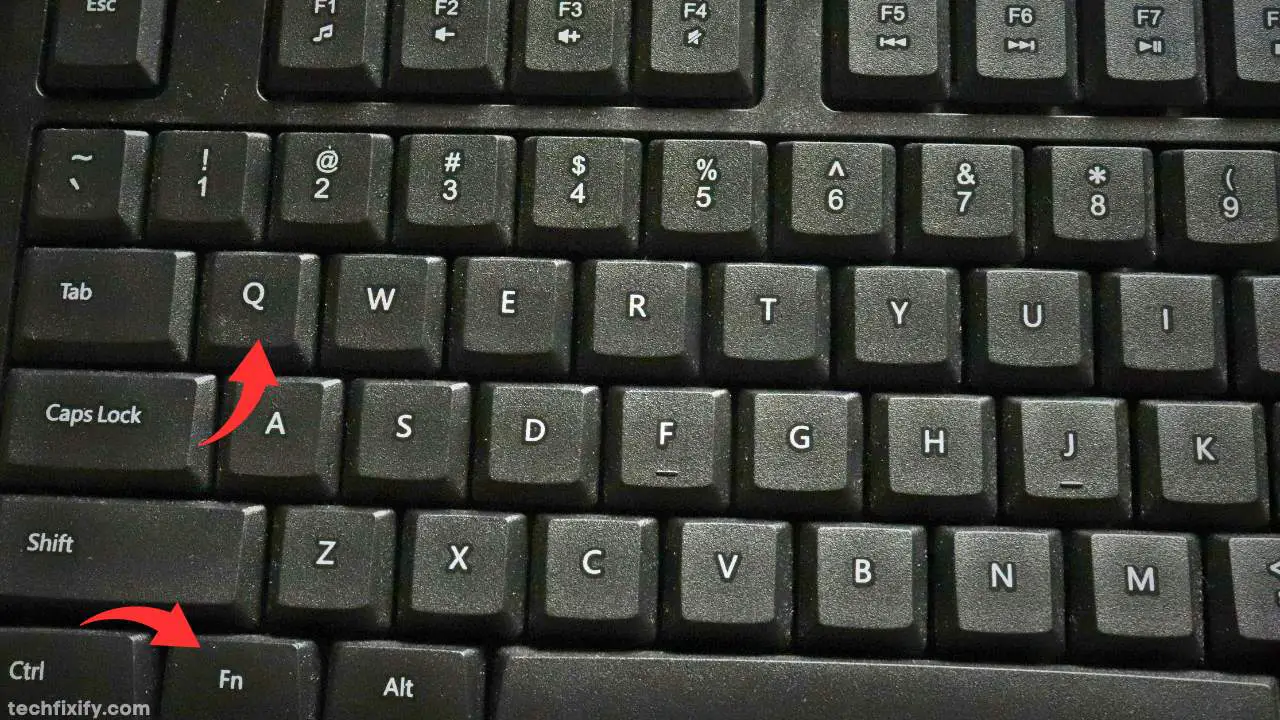The Lenovo Legion laptop has unique features that stand out among the rated laptop brands. The Fn+Q features of the Lenovo Legion allow the laptop to operate at maximum level by switching between different performance modes on the system.
This performance mode has the Quiet or Silent mode, which helps prolong your system’s battery life; the Performance mode has an opt-in option for gaming players and multitaskers to achieve the full power potential of the Lenovo Legion laptop. At the same time, the Balance mode controls everything by automatically adjusting your laptop performance to suit your choice and giving you a lasting impression.
What Does Fn+Q Do In Lenovo Legion?
The Fn+Q carries out dual functions on your laptop: the default and hidden keys. One of the functions of the Fn+Q is used to modify dual function keys to activate its hidden function. The Fn key is located at the lower left corner of your Lenovo Legion laptop and is used to switch performance modes on your laptop.
I Accidentally Pressed Fn + Shift + Q Key On My Lenovo Laptop; Now What?
Pressing the Fn + Q key accidentally or consciously on your Lenovo laptop helps you toggle between different performance modes, which should be OK.
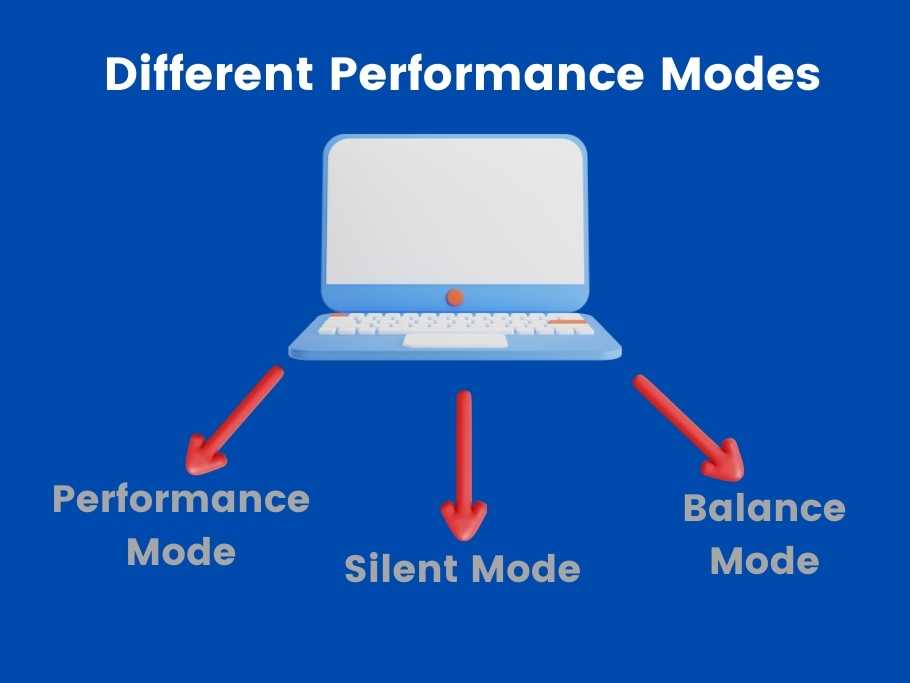
About Performance Mode
The outcome of pressing the Fn + Q key on your laptop will increase the efficiency of your laptop generally, which is always at the cost of generating extremely high temperature, which in the long run increases the fan working speed and sound. This performance mode prioritizes execution over power usage, which leads to more heat generation and is unsuitable for your battery life.
About Silent Mode
The silent or quiet mode helps reduce the noise your laptop fans produce by reducing the fan speed to the barest minimum. To achieve this, your laptop will decrease its temperature by reducing its CPU’s clock speed. This quiet mode prioritizes comfort over performance, which prolongs your laptop battery life.
About Balance Mode
The balanced mode helps switch between the different modes to optimize your laptop performance to give you the best experience. It strikes a balance between your system’s GPU and CPU. The GPU and CPU worked at maximum level without producing heat or sound. This mode toggles between the modes depending on the work demand of your laptop, whether you are playing games, watching movies, or surfing the Internet.
Why Is Fn+Q Not Working In Lenovo Legion?
The Fn + Q may only work on your Lenovo Legion if the device driver on your system is up to date or it has become outdated. The Fn + Q key may not work if a recent Windows update on your laptop can make your laptop incompatible with the functional key unless the device drivers are updated.
How To Go In Performance Mode In Lenovo Legion?
The performance mode on your Lenovo Legion helps to increase your laptop’s speed when performing below average. The performance mode can be activated by clicking on the start-up button on your laptop, the Lenovo power manager, and clicking on performance mode and selecting ok. The performance mode can also be accessed on your laptop by pressing the Fn key + Q key.
What Is Lenovo Intelligent Cooling?
The Lenovo intelligent cooling system is a feature of the Lenovo laptop that helps to balance your laptop fan speed, temperature, and system performance by producing an optimum user experience. The Lenovo intelligent cooling system is activated by pressing the Fn key + T key to toggle it on or off. It is also accessible through your Lenovo system’s Windows power slide bar.
How Do You Do Fn Lock On Lenovo?
The Fn lock mode on your Lenovo laptop is used to enable and disable the function keys of F1 through the F12 hotkeys on your laptop. It can be prompted by pressing the Fn key + the Esc key on your laptop. The functional key Fn lets you perform instant actions on your laptop without accessing the screen control panel.
What Is Balanced Mode On Lenovo Laptop?
The balanced mode on your laptop help to strike a correct proportion between your laptop performance and energy consumption while giving you maximum output performance. It helps to maximize the system input and output performance for a better experience. It is always set on the default on your laptop; it gives speed when needed and reduces it when it is idle.
FAQ
What Does Fn F6 Do For Lenovo?
The FnF6 key on the Lenovo laptop is a shortcut to enable or disable the touchpad on your laptop; the Fn plus the F6 key on the Lenovo, when used across all Lenovo laptop keyboards, helps to create shortcuts to perform various actions.
How Can I Cool My Lenovo Laptop?
Practicing a hygienic routine of cleaning your laptop frequently will solve your laptop overheating issues. To cool down your Lenovo laptop, use laptop cooling pads when operating your laptop, avoid blocking your computer’s vent, and frequently remove accumulated dust on your laptop will help cool down your Lenovo laptop.
Conclusion
The Lenovo Legion Fn key features a lot about the laptop’s unique design, impressive specs, and sturdy durability. These key features help utilize the Lenovo Legion laptop’s full potential to give a lasting impression on its users.
The laptop switching modes at the swap of a finger is also an excellent indication that the Lenovo Legion belongs to the league of highly ranked gaming laptop brands in the world of technology.
You would also like these (Give it a read):
- How Do I Control Fan Speed On Lenovo Legion?
- Do Lenovo Legion Laptops Last Long?
- Can The Lenovo Legion 5 Run VR?
- Lenovo Laptop Not Charging Non-Removable Battery (8 Ways)
- How Do I Factory Reset My Lenovo Legion?
- Can Lenovo Legion 5 Run Cyberpunk?
- Can I Charge Lenovo Legion With USB-C?
- Is Lenovo Legion Touch Screen?
- Can Lenovo Legion 5 Run Valorant?
- Can Lenovo Legion 5 Run Elden Ring?
- Can Lenovo Legion 5 Run GTA 5?
- Can You Overclock Lenovo Legion 5?
- Is Lenovo Legion 5 Upgradable?