If you’re in the market for a budget gaming laptop, the Acer Nitro 5 should be on your list of options. It’s a budget laptop that has been turning heads with its insane performance after Acer introduced it months ago.
If the battery on your Nitro 5 gave up, you might want to know if using it without a battery is possible. In this article, I’ll show you if it’s possible to get the Acer Nitro 5 to run without a battery in the computer.
Can Acer Nitro 5 Run Without Battery?
It’s possible to use the Acer Nitro 5 without the battery as long as it’s connected to a stable power source. However, it isn’t advised because manufacturers designed the system to work with a battery. Moreover, you risk losing progress during vital tasks as the computer will go off if the power is interrupted.
Can I Remove The Battery Of The Acer Nitro 5?
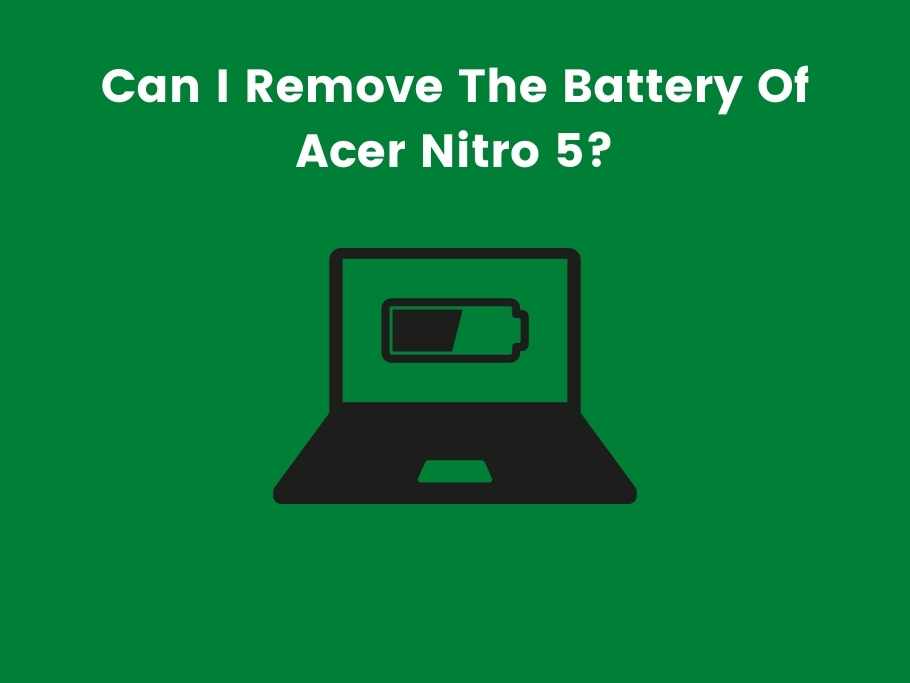
You can remove the battery of the Acer Nitro 5, but the process isn’t straightforward, as it requires you to remove the back shell. Unless there’s a problem with the battery, there’s very little reason why you’ll ever have to remove the battery of your Nitro 5.
Does Acer Nitro 5 Have A Built-In Battery?
The Acer Nitro 5 uses an easy-to-replace built-in battery. Its battery isn’t in a visible place, but you can easily unscrew the back cover and replace the battery if you want.
How Long Does The Acer Nitro 5 Battery Last While Gaming?
The battery life isn’t that impressive for a gaming laptop. Expect up to 2 hours of battery life under regular gaming, even less if you have power-seeping apps like Chrome running in the background. However, you can leave the charger plugged in throughout your gaming session and never worry about the battery.
How Can I Charge My Acer Nitro 5 Without A Charger?
A power bank will be your best bet to charge your laptop without your charger. Consider getting a 20,000 MAH power bank for your Acer Nitro 5. Alternatively, you can use a super battery, car battery, or universal power adapter instead of the official charger.
How Do I Reset The Battery On My Acer Aspire Nitro 5?
If your computer has a removable battery, you can reset it using the pinhole at the bottom of your laptop. All you have to do is turn off your computer and insert a pin into the hole. For removable batteries, remove the battery and press and hold the power button for about 1 minute.
Why Does My Nitro 5 Battery Drain So Fast?
A possible explanation for this scenario is that the battery is damaged. Alternatively, a hot battery could also be the cause of the problem. Intensive background tasks could also be why your Nitro 5’s battery drains so fast.
Is It Ok To Leave Acer Laptop Plugged In?
It’s okay to leave the battery plugged in even after it’s full because Acer designed the battery to stop charging once its charge is complete. However, you should occasionally drain the battery to around 10% and recharge it to prolong its lifespan.
Is Acer Nitro 5 Fast Charging?
The Acer Nitro 5 doesn’t support fast charging; subsequently, it takes 2 hours to go from 0% to 100%. That said, the charging speed isn’t terrible either, just around the average for a budget gaming laptop.
How Do I Check The Battery On My Acer Nitro 5?
The Acer Nitro 5 has a battery indicator to help you know the percentage left on your battery. You can also check the battery’s health by going to administrator mode. The battery health will tell you how much damage your battery has and the average time remaining in its lifespan.
How Long Does It Take To Charge Nitro 5?
The battery will take around 2 hours to charge from 0-100% if you use the device’s 135W power adapter. While you can charge the laptop faster using a higher voltage, charging the Acer Nitro 5 under a very high voltage can damage its battery.
FAQ
How To Disable Built-In Acer Laptop Battery?
You can disable the built-in laptop battery through the Acer Nitro 5 setup. Simply go to Configuration and Power options, and select “disable the built-in Battery” to disable the laptop battery. Disabling your laptop battery is not advisable, as you may lose unsaved data if the power goes off unexpectedly.
Can My Acer Laptop Work Without Battery?
It depends on the Acer model you use and the state of the computer. The Acer Nitro 5 can work fine on AC power only. However, your laptop may not work if there’s a problem with the ports or cables around the battery.
Conclusion
Maintaining your battery is the only way to get the most out of the battery life. As essential as the battery is, your computer can run without it as long as it’s connected to stable AC power. However, it would be best if you always tried to have your battery installed for optimum functionality.
You would also like these (Give it a read):
- Does Acer Nitro 5 Have Displayport?
- Is Acer Nitro 5 Durable?
- Does Acer Nitro 5 Have HDMI Input?
- Can You Change Graphics Card In Acer Nitro 5?
- Why Does My Acer Nitro 5 Keeps Turning Off?
- Why Is My Acer Nitro 5 Not Charging?
- Is The Acer Nitro 5 Worth It?
- Is Acer Nitro 5 Good For Work?
- How To Change Keyboard Color On Acer Nitro 5?
- Can Acer Nitro 5 Run Warzone?
- How To Factory Reset Acer Nitro 5?
- Acer Nitro 5 Best Settings For Better Performance And Gaming.
- Can Acer Nitro 5 Run Cyberpunk 2077?
- Is Acer Nitro 5 Good For Programming?
- Is Acer Nitro 5 Good For Students?
- Can You Overclock Acer Nitro 5?
- Is The Acer Nitro 5 Compatible With Oculus Quest 2?
- Is Acer Nitro 5 Good For Gaming?

