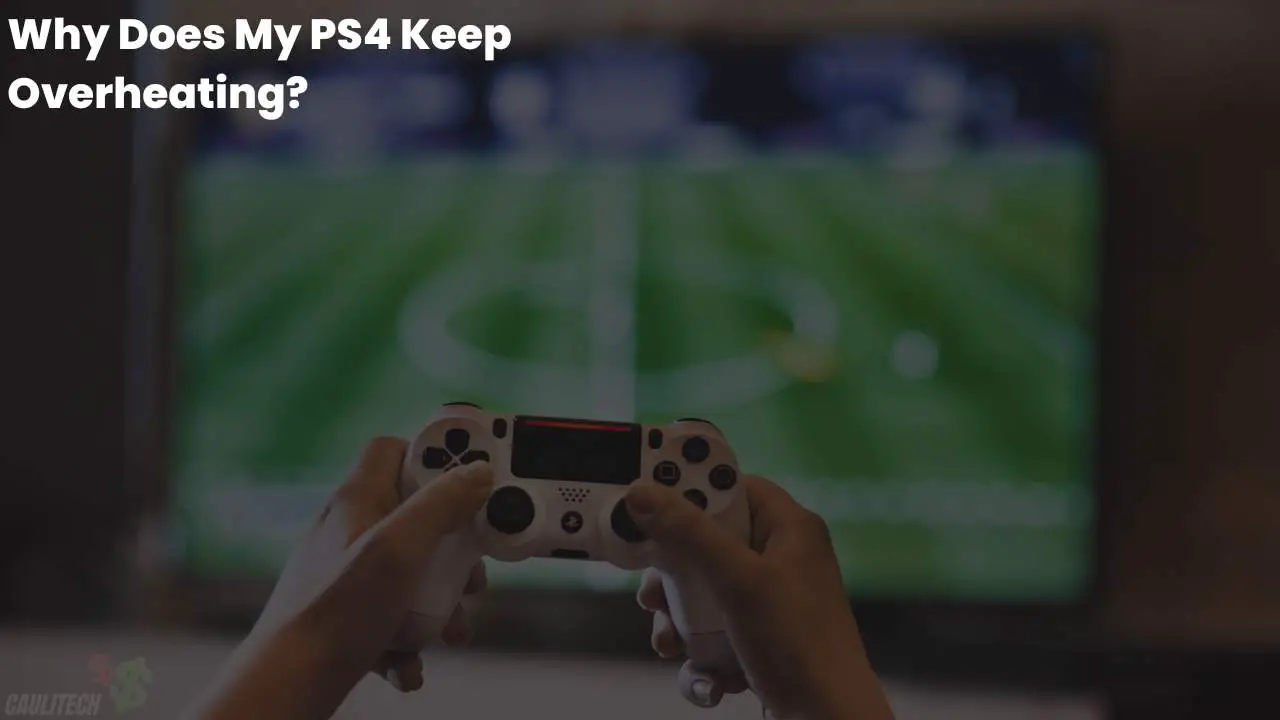The PS4 gaming console is considered one of the best gaming consoles ever produced, and over the years, it has lived up to this hype. Nevertheless, the console suffers some mishaps due to technical and hardware failure or negligence of the user.
Your PS4 will suffer from overheating due to these reasons users always overlook when they have the console in their custody.
When components of the console malfunction, the console will experience overheating. When the console’s vent is blocked, there is insufficient clearance between the ducts and nearby objects, or accumulated dust in the console; your PS4 will experience overheating.
Why Does My PS4 Keep Overheating? (Causes)
Your PS4 overheating could be numerous reasons your gaming console is overheating, and these reasons may not be far-fetched from their solutions. And most times, this occurs due to users’ delinquency towards their devices. Your PS4 will overheat itself for these apparent reasons when clouds of dust or nearby objects block the console vent. Using your console in a room with extreme temperature or a failure and faulty hardware, your PS4 will overheat.
How To Stop A PS4 From Overheating? Cool Down Your PS4 (Fixes)
Most of the notable and noticeable reasons why your PS4 gaming console overheats have with them simple and easy-to-understand steps on how to fix it.

Update PS4 Games
If there is no smooth-running correlation between the PS4 software update and the games being run by the console, your console will overheat. At times damaged or old games may cause your console to overwork and prevent the console fan from running appropriately. To prevent this, ensure that the latest version of the game is being run on your PS4 and that damaged games are replaced with new ones.
Change Room Temperature
The surrounding room Temperature also has a lot of impact on your PS4 gaming console; if the room temperature where the PS4 is used exceeds the normal room temperature or exceeds 80 degrees Fahrenheit, your PS4 will overheat. If you feel the room temperature is becoming hotter, consider moving your PS4 to a cooler room or adopting a PS4 cooling stand to reduce the heat in and around the room where you use your PS4.
Update PS4 Software
A critical thing to note is that outdated software is a drawback for you and your games when running on newer versions. Outdated software has a vast energy impact and usually needs better optimization for your console when playing games and other high-intensity tasks on your PS4.
Avoid Blocking The Vents
An obstructed air vent will not allow easy dissipation of heat expelled from your PS4; instead, it traps the heat and reabsorbs it back to the console, which then causes overheating. As much as possible, avoid placing objects near the air vents and placing the console close to the wall. Temperature increases inside the console if it can not expel the heat generated whenever it is used.
Restart Your PS4
At times, constant overheating of your PS4 gaming console may not pose a danger to your console and may only need you to turn it off and on to fix the problem. The problem, in most cases, is caused by system overload or a bug in the system, and when you apply the traditional on-and-off fix, the issue is solved. And if the issue goes beyond putting it off and on, other spots are advisable to follow.

Reapply Thermal Paste
Thermal Paste plays a considerable role when it comes to the removal of heat generated inside the console. This paste is a highly conductive material between the CPU and GPU heatsink, and when this paste gets old or wears out, the cooling system’s effectiveness is hugely affected. And this thermal paste can be reapplied anytime the old ones wear out.
Check, And Clean PS4 Fan
It is sometimes reasonable to regularly check out the console fan to remove accumulated dust that has clogged the fan. This accumulated dust block airflow, trapping heat inside the console and causing ventilation problem for your console. If the PS4 is adequately cleaned up, both the inside and outside of the PS4 will cool properly.
Restart Your PS4
Most times, machines get tired when overused and need to rest; your PS4 is no exception. Your PS4 could be experiencing overheating after a prolonged period of playing games and other uses. This fix works over and over again when you give your PS4 a bit of rest after hours of running; this allows your console to return to its average temperature.
Check The Warranty Of Your Device
When you want to avoid spending extra dollars on getting your PS4 fixed as a result of damages due to overheating, it is essential to know and check the validity of your device warranty and whether it is still active and can be redeemed. If it is active, this warranty can help you spend little to no extra cost on getting your PS4 fixed.
Remove The Dust Buildup On PS4
Piled-up dust can be removed using canned air, compressed air, or an electric air duster to gently blow accumulated dust into your PS4. Another alternative is using a hose attachment vacuum to collect the dust inside the PS4 vents. This method will help to remove as much dust as possible that is piled up inside your PS4 console.
Clean Your Playstation 4
The amount of dust gathered by your PS4 in the vents will surprise you if you open up your gaming console for cleaning. This dust gathered over time and is responsible for your PS4 frequent overheating. To clean up your PlayStation 4, turn off your PS4 and remove the side cover of your console.
Then use a vacuum cleaner to carefully suck up the dust in and around the vents openings, including the USB cord. In the absence of a can of compressed air to clean the fan and the heatsink, cleaning your PS4 at least once a month is relieving.
Improve Ventilation For PS4
The ventilation around your PlayStation 4 console is to be taken very seriously; good ventilation will prevent heat expelled from your console from getting trapped and being sucked in by the console again. Avoid placing your PS4 close to the wall and blocking the air vent with objects near the console.
To increase airflow, you can place objects underneath the console to give it a height and increase the airflow around the console.
More Ventilation
Investing in a PS4 fan is one of the many ways to add more ventilation to your PS4 to avoid overheating. Investing in a PS4 vertical stand with a PS4 cooling solution will increase the ventilation around your PS4, reducing overheating. With two controller charging points, these dual cooling fans will blow a consistently steady flow of air to your PS4 to prevent overheating.
Restart The System
Your PS4 system will misbehave when the temperature is too extreme, which may result from an extended running period. A quick shutdown for some minutes will allow your console to return to its average temperature. After some time, put on your console to continue playing your game, and ensure there is enough airflow and no impediment to vents.
Check With A Technician
In the unlikely event that the fixes don’t work to help you fix the overheating problem of your PS4. If you try combining one or two solutions and the situation prevails, visit the nearest PlayStation support store for further help on how to fix the problem.
How To Stop PS4 From Overheating Without Taking It Apart?
Taking your PS4 apart to clean it may end up poorly sometimes, especially if you must be more clever to understand how it works. This method can stop your PS4 from overheating without having to fraction it apart; placing your PS4 in a cool room away from direct sunlight can prevent overheating. Other fixes include investing in the cooling system for PS4 and removing dust from air vents.
Why Does My PS4 Keep Overheating When Playing Certain Games?
There are many reasons why your PS4 may keep overheating while playing certain games on it if your PS4 is in direct contact with sunlight, the air vents are blocked, or the console is placed close to a wall. But the most significant cause is when you are running an updated version of a game against outdated system software, the game software will overheat the system. To prevent this, ensure you update your console to the latest version.
Why Is My PS4 Overheating After Cleaning?
After cleaning your PS4 and it is still overheating, you may need to open up the PS4 to clean collected dust from the CPU cooler and change the thermal paste on the heatsink. Another apparent reason for your console to overheat is when the fan is not running at optimal speed, and the power supply is inadequate; your PS4 will overheat after cleaning.
Can Overheating Damage PS4?
Overheating can cause irreparable damage to your PS4 console, especially since the circuit board of your console can get messed up. Suppose the console doesn’t have breathing space to expel heat generated in the body due to a blocked air vent or restricted airflow and the user’s negligence. In that case, your PS4 will likely suffer damage to the internal components, which might require you to shell out an extra dollar to repair it.
Can I Cool Down My PS4 With A Fan?
Yes, you can cool down your PS4 console by investing in a PS4 fan; the dual cooling fans are ideal for your PS4 to prevent overheating. You can also allow room for airflow around your PS4 to reduce the heat generated and avoid blocking the air vents. This allows the heat generated to dissipate efficiently without being reabsorbed back into the system.
How Do I Increase Airflow On PS4?
The best way to increase the airflow on your PS4 is to buy a wall mount or prop the console up, as approved by Sony. It is recommended that the console should be kept from being covered up, set up in a cramped space, or backed against walls or objects. If the PS4 is propped up, it will increase the airflow around the console and prevent overheating. This setup helps to prevent the expelled hot air from being trapped, which can lead to overheating.
FAQ
How Much Does It Cost To Fix An Overheating PS4?
Frequent overheating of your PS4 console can sometimes cause unsalvageable damage to some components inside your console, and that will require you to replace some of the features. Repairing your PS4 should be done in recommended stores, and this repair fee can be in the region of $100, sometimes depending on the level of damage and the area where you want to repair it.
Does Cleaning PS4 Stop Overheating?
Cleaning your PS4 sounds like a good idea, as it helps reduce accumulated dust in your PS4 cavity and other filth piled up inside. This accumulated dust reduces the efficiency of your PS4, which makes your console overwork which causes overheating.
Cleaning this dust will boost efficiency and drastically reduce overheating in your console. So ideally, this dust blocks your console vents, and when it is cleared, the fans work well to expel heat.
Conclusion
Many PS4 users have been victims of their gaming console overheating whenever it is used without prior knowledge of how to fix it. The console will show warning messages about the PS4 overheating before shutting down.
To enjoy stress-free gaming sessions, it is essential to take cautionary measures to ensure your PS4 stays cool as much as possible. All the above-listed fixes for preventing overheating of your PS4 are carefully selected measures to ensure you keep your console cool all the time.
You would also like these (Give it a read):