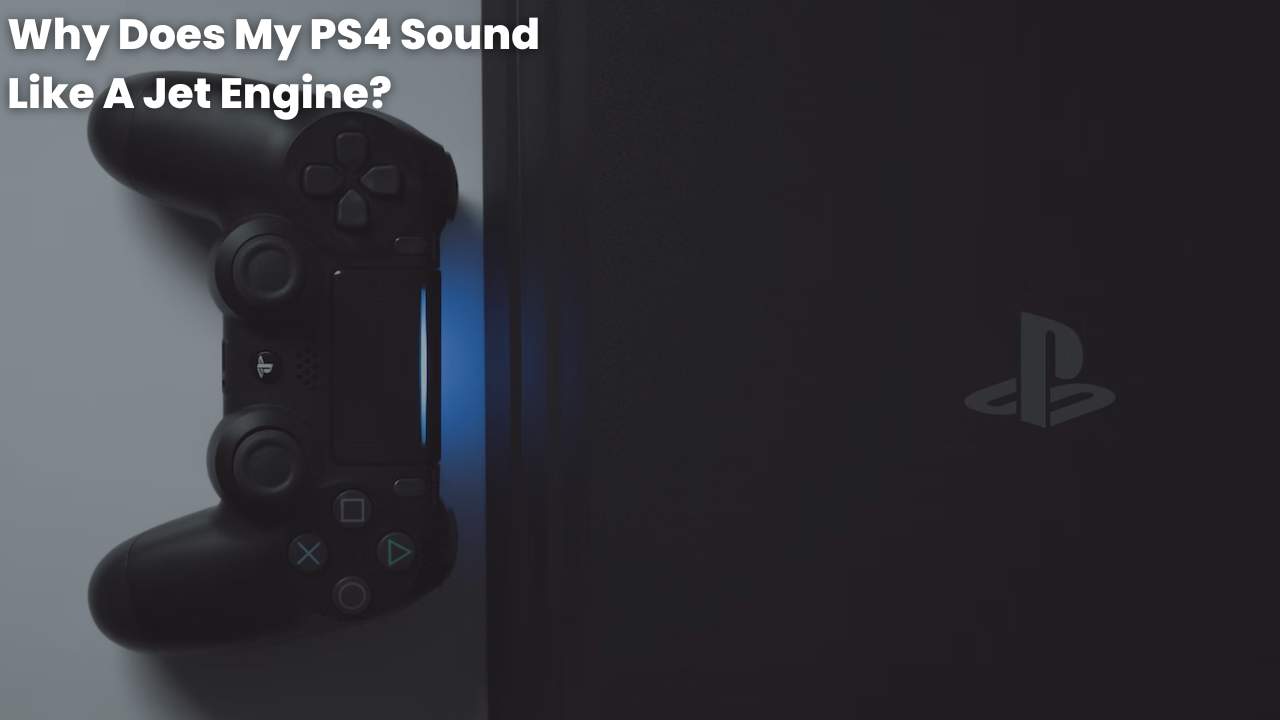The PS4 gaming console is considered one of the most important inventions of the gaming industry, especially during the lockdown period. The console, like any other gaming gadget, helps to fill in the gap in the period of restrictions, leading to many users spending a prolonged period playing games on their console.
This prolonged use has birthed many errors in the console panel, such as making noises like a jet engine. While prolonged use may not be responsible for the sound, subjecting the console to unsafe physical conditions can heighten the problem.
The most common cause of the sound is faulty hardware in the console, such as damaged console fans, and physical conditions, such as accumulated dust on the ventilation slots.
Why Does My PS4 Sound Like A Jet Engine? (Causes)
Your PS4 making a jet sound is proof that you are constantly putting your gaming console to use without much concern about the physical condition of the console and could have picked up some faults attributed to the console hardware.
Dust Inside The Device
The first thing to take cognizant of is the bodily condition of the gaming console and check the level of dust accumulated across the PS4 panel. It is widespread for your console to collect dust, which primarily blocks the console’s air vent.
This dust traps heat inside the console panel, which heats the console. And this triggers your PS4 to make jet-like sounds whenever it is put to use because the fans operate at an optimal level.
Overheating Issues
Another pressing issue that causes your PS4 to sound like a jet engine is overheating due to a faulty or damaged fan in the console.
Another factor that causes overheating is dust accumulating on the fan, preventing airflow into the console. It is also essential to take note of the positioning of your PS4, an obstruction to the air vent leads to your PS4 gaming console overheating constantly.
Faulty Hardware
As interesting as it is to play games on PS4, it is essential to have it at the back of your mind that it has an awful effect on the PS4 gaming console hardware, especially when subjected to unsafe and unclean conditions.
When there is trouble with the hardware, and it develops faults, the gaming console will make sounds like a jet engine. Faults on the power supply connection of the PS4 and a faulty fan are enough to cause your PS4 to make that unenjoyable sound.

External Hardware
Occasionally, external hardware such as the compact HDD, mouse, and other connected peripherals can cause your PS4 console to make jet-like sounds.
This related hardware creates more pressure and heat when playing high-end games, and this causes the console fans to work extra. This extra work exacted on the fans will make your PS4 sounds like a jet engine.
Heavy Pressure
When the PS4 gaming console works under extreme pressure and temperature, there are possibilities that your console will sound like a jet engine.
The PS4 is equipped to play high-end games that require a lot of power and graphics, and when these games are being played, it exacts peak pressure on your PS4, so the console makes jet-like sounds.
How To Fix PS4 That Sounds Like A Jet Engine? (Fixes)
When your PS4 sounds like a jet engine, it may look like a hopeless situation that has no way of escape, but so far, the reasons why your PS4 sound like a jet engine are established, and the fixes are not far-fetched.
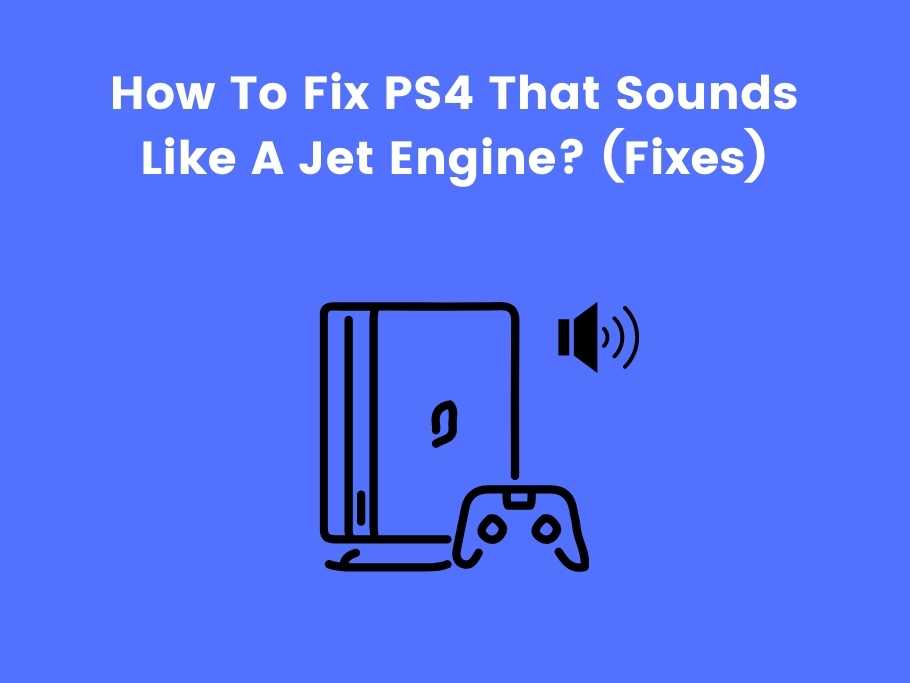
Clean Ventilation Slots
When heat is trapped in your console panel, and airflow is restricted or insufficient, that could signal a blocked ventilation slot. When the ventilation slots are dirty or clogged with accumulated dust, it causes the fan to work at its maximum speed due to restricted airflow, making your console make sounds.
To avoid this, clean the ventilation slots of your PS4 console to reduce the sounds and allow airflow in your PS4 to expel trapped air.
Set PS4 To Vertical
Changing the position or the stand of the gaming console will also help reduce the sound level produced by your PS4. To lessen the noise from your PS4 gaming console, constantly changing the position of your PS4 and setting it vertically will do the magic.
When you position your PS4 vertically, the rate at which your console fan will work won’t be forced, and the sound produced will be less than setting it up horizontally.
Place PS4 In A Well Ventilated Place
Placing your gaming console in a well-ventilated environment also gives your console the best chance of getting good airflow. A well-ventilated area will increase the console airflow and help to expel trapped heat inside the console.
One thing to note is to avoid placing your console in a dusty place; a cabinet or a table will offer a good ventilation range.
Clean Fan With Can Of Compressed Air
One of the ways you can clean your PS4 fan is by using a Can of compressed air; it’s an affordable and effective way of cleaning your console fan. This Can can be obtained from any recommended hardware store or supermarket. Blow in a small burst of the canned air into the front of the rails to the back.
Avoid blowing sideways into the console’s base so as not to push the dust inside. From the back of the console, lightly blow out the dust from the openings; this will help clear out any accumulated dust inside your console.
Put The PS4 In An Airy Place
To enjoy a seemingly undisturbed gaming experience and prevent your PlayStation from making jetlike sounds, it is advisable to place it in an area full of fresh air. When there is a free flow of air in and around the console, the heat generated by the console will be adequately expelled, and this will not put extra load on the PlayStation fan to operate.
Use A Soft Tip Brush
You can also use a soft-tip makeup fan brush to clean up the brush from openings or the rails and lightly brush the dust from the side out of the back and away from the openings. If this is routinely done, it will keep your PS4 away from sounding like a jet engine.
Replace PS4 Fan
At times, the faulty hardware may be the fan; when the console fan is damaged, the fan makes a lot of noise. To fix this, turn off your PS4, disconnect it from the power supply, and remove the bottom cover. After that, remove the faulty fan by opening the case, replacing it with a new one, and replacing the bottom cover.
When done with it, put it on your console and run a game to test whether the noise has stopped. And if you want to avoid damage to the console, you can take your gaming console to recommended Sony technician to fix it up.
Why Does My PS4 Sound Like A Jet Engine When Playing Warzone?
Your PlayStation will sound like a jet engine when playing Warzone on it simply because it is a high-end game requiring the PS4 system’s optimal performance. Playing Warzone has a great deal on the PlayStation CPU, which means your PS4 is running at its best speed which in turn requires the PS4 fan to work at its peak to expel heat generated by the console.
Why Does My PS4 Sound Like A Jet After Cleaning?
Even after cleaning, your PS4 sounds like a jet could mean that you didn’t properly clean your PS4 of the accumulated dust inside the console. And this results in the inability of the console to expel the heat generated in the console. Another factor is playing high-end games; your PlayStation will make jetlike sounds.
Why Does My PS4 Sound Like A Fan?
It is usual for your PS4 to make a fan sound whenever it is put to use, but it only becomes something to worry about when the sound it makes turns into disturbing noise. The fans of the PlayStation are meant to produce sound since their work is to provide cooling aid for the console. The troubling thing about the sound could be when it is making a jet-like sound, which could result from damaged or faulty hardware and accumulated dust in the PlayStation.
FAQ
How Do I Fix My PS4 From Being Loud?
There are numerous ways to fix the loud noise produced by your PS4, and one thing to consider is that a damaged PS4 fan must be replaced. Anything outside a damaged fan, the PlayStation needs cleaning, and this could be done by using compressed air Can clean the console through the ventilation vents.
Another fix to try is placing the PS4 in a well-ventilated area and placing the console vertically to reduce the rate at which the fan works. And most importantly, avoid placing unnecessary pressure on the console by trying unrealistic tweaks on the PlayStation.
How Do I Know If My PS4 Fan Is Broken?
You first notice that your fan’s sound differs from the typical sound it used to make. To know if your PS4 fan is broken, spin it and check whether it will spin freely. A broken fan’s bearing won’t allow it to spin freely because the path is damaged. To check the fan means you have to open up your PlayStation, and the heatsink, motherboard, metal plate, and power connection must first be taken out, especially the power supply.
Does Cleaning A PS4 Make It Quieter?
The answer is a good yes, and it is only achievable by cleaning the PlayStation and replacing the damaged fan if there is any. Usually, the PlayStation is equipped to make minimal sounds. Still, over time due to accumulated dust, the PS4 cannot expel trapped heats in the console resulting in the fan doing the extra work. This is only achievable through physical cleaning of the console.
Conclusion
It is well-established that faulty hardware is primarily responsible for the jet-like sound your PS4 produces. Majorly the PS4 fan, which is responsible for cooling, might be damaged, or it is clogged by dust, or the console needs to be correctly placed.
All this could mar your gaming experience if the proper knowledge about these issues is unknown to the users. Hopefully, the above-stated fixes can enable you to take action to free your PS4 console from making sounds like a jet engine.
You would also like these (Give it a read):