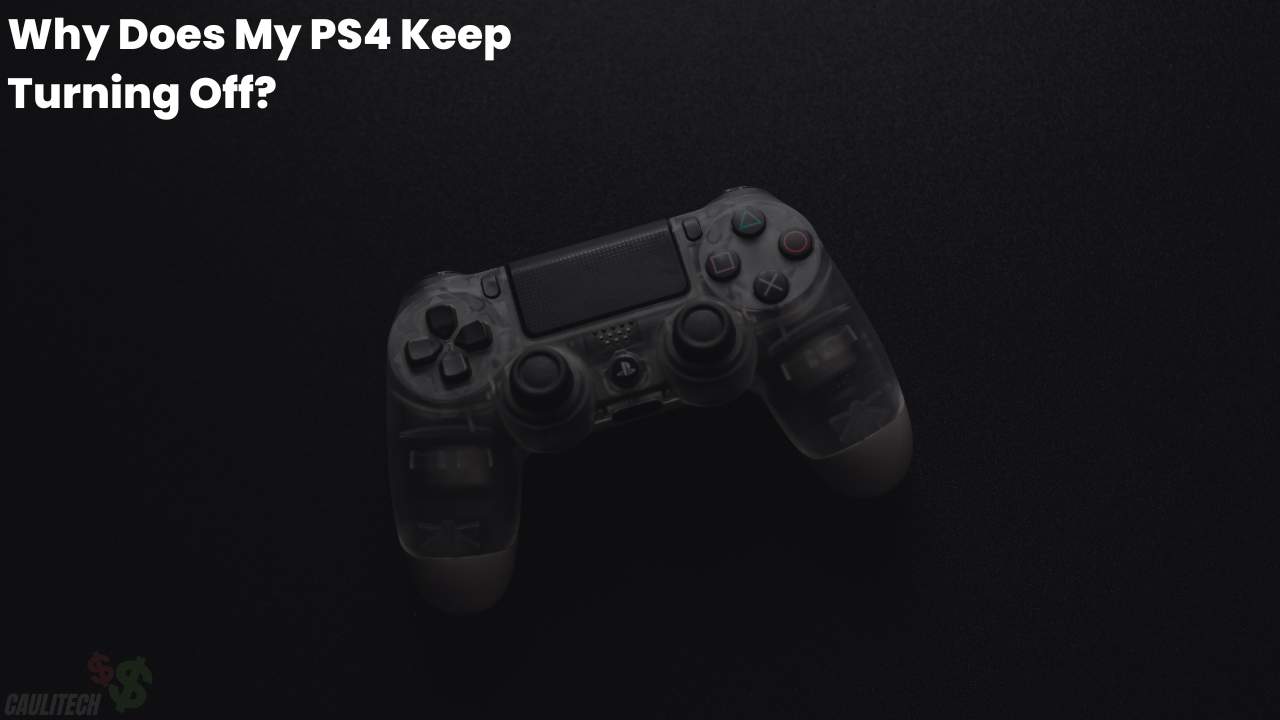The PS4 gaming console is arguably the most prominent invention of any gaming device, and the equipped technology made it a top-notch gaming gadget giving its user an excellent gaming experience. With all this top-notch performance users get from the gaming console, it does not evade the usual technical difficulties such as occasional turning off experienced by its users.
This technical difficulty initially may not surface until some period of constant usage. It usually occurs when the user is at the peak of enjoying their gameplay, and the ecstatic experience that comes with it is jeopardized.
Why Does My PS4 Keep Turning Off? (Causes)
Whether your PS4 turns off occasionally or when you least expect it, it is expedient that the cause of this sudden mishap of technical malfunctioning is known to determine the following line of action.
Your PS4 turning off could be due to a faulty hard drive on your gaming console; other likely and apparent causes include a poor connection between your ports, a fault in the Accelerated Processing Unit (APU) which house the CPU and the GPU of your gaming console partly caused by poorly soldered units in your PS4 board. Another cause may be a software problem; this causes bug development in your gaming gadget software to cause your PS4 to turn off when not expected.
How To Fix A PS4 That Keeps Turning Off? (Fixes)
It is expected to know one or two ways to fix your PS4 constantly turning off due to technical problems detected in your gaming console.
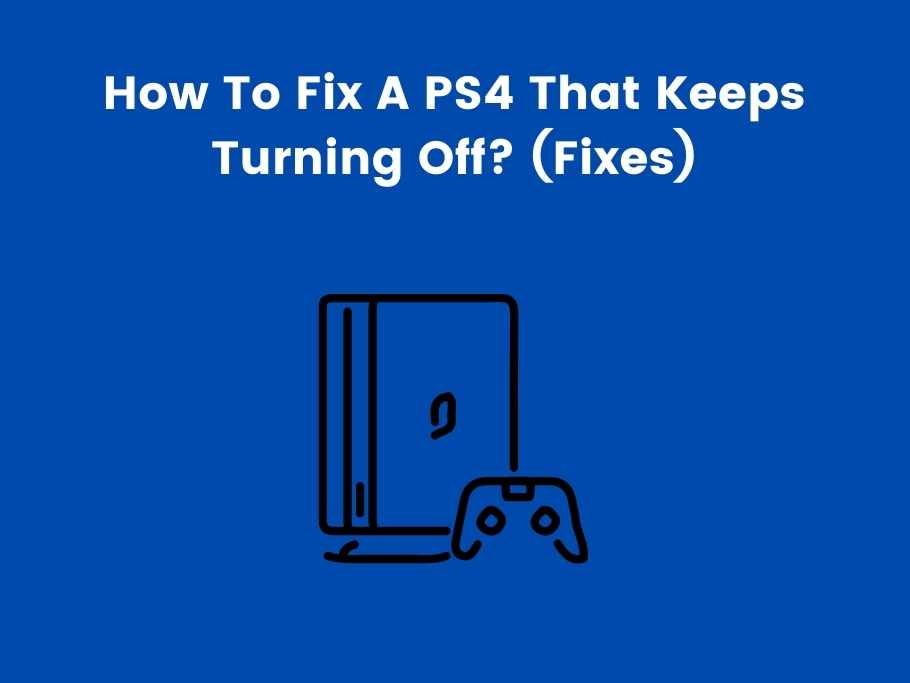
Power Management Check
Doing a power check for your PS4 console will prevent the unusual turning off of the console, and giving your console a break helps users manage their console correctly. The PS4 console has power indicators that display blinking red, blue, or no light when this issue happens. This indicator usually applies when the system is overheated due to prolonged usage.
Prevent Overheating
Your gaming console could also be turning off continually if the console overheats, usually due to extended usage. When the gaming console is overheating, a thermal switch triggers automatically to turn the console off. This issue could be fixed by using your console in a well-ventilated room, using an air conditioner, or avoiding prolonged use of your PS4 to avoid overheating, which may be harmful to your console.
Check Power Issues
Checking out the power outlet where you connect your PS4 could solve the cause of your PS4 turning off. Your gaming console might turn off due to inadequate power or a problem with your power management output. Consider separating your PS4 power outlet and connecting it to a single power supply opening. If the problem stops, then contemplate separating the power of your PS4 from other gadgets.
Reconnect Your Power Cable
Trying to troubleshoot the power connection of your PS4 could sound realistic because power issue is the most common cause of PS4 turning off. The problem might lie with the power cord or power supply, and this can be averted by checking for physical damage to the power cord. And if there is any, the cord must be changed to a new and recommended one.
Check The Hard Drive
The hard drive of your PS4 houses different but significant files, which include the PS4 system and game files. Corrupted files usually cause your gaming console to turn off because the hard drives have had issues repeatedly. And another problem responsible for the irregular turning off of your gaming console is an improperly seated hard drive. To fix this issue, the corrupted hard drive should be replaced with a new one and also ensure the hard drive is firmly seated.
Update The Software In Safe Mode
Taking note of the current status of your PS4 software is also considered a good idea to prevent your PS4 from frequently turning off. If the software is outdated, it is enough reason for your gaming console to exhibit one technical issue or the other, which causes it to turn off. Updating your PS4 console software in a safe mode could help fix the irregular turning off. After the update, put it on your gaming console to see whether the issue has been fixed.
Try Inserting A Disc Into PS4
Another essential fix to note is, inserting a disk into your PS4 console will automatically turn on your PS4 console. When you insert the disk into your console, it will detect the disk and start on its own accord. When you plug in the power cable of your PS4 console, then insert a disk into the disk drive slowly to check whether the console will turn on by itself. If this fix works for your gaming console, you can enjoy playing your game.
Check Multiple Connectors
At times users consider using multiple connectors to connect other modules, which require HDMI ports, making the multi collectors more popular among PS4 users. This often steers your PS4 to turn off when there is any action from other modules. To sort this issue out, connect your PS4 directly instead of using a multi-connector and see if the issue is solved. Also, avoid connecting the USB cable to your PS4, as any activity from the port can cause your gaming console to turn off.
Reinsert/Replace PS4 CMOS Battery
The PS4 CMOS battery is a small, round battery that helps the PS4 console keep date and time data, helps to update the time and date whenever it is powered on, and stores firmware settings. So when the battery loses its power, the console exhibits various errors, such as a blue screen of death and turning off. When this is noticed, it is expedient that the battery needs to be replaced or reinserted.

Switching To Cable Internet
The issue of frequent turning off could be traced to a short circuit in the WiFi module due to an influx causing your PS4 to turn off. A cable internet connection should be considered instead of the usual WiFi connection to avoid this. You can connect your PS4 console to a router using a LAN wire located at the rear of your console. After that, check if your PS4 stays connected, and don’t turn it off.
Rebuild PS4 Database In Safe Mode
The PS4 has enabled an in-built feature that allows PS4 console users to rebuild their console database. This helps users clear unwanted caches and data on their PlayStation hard drive, giving enough space for your console to process data. To rebuild your PS4 database, the following step should be followed.
Connect your PS4 controller with the USB cable to the console and press the power button till it enters safe mode, then choose the rebuild database option. Once the rebuild is complete, check if your console turns off itself.
Reset The PS4
This is usually the most challenging fix, as it involves getting rid of the whole database on your console. The undertaking includes completely deleting the hard drive, which restores the console to its original factory state, leaving a clean slate of memory. To complete the resetting, go to settings and initialization, initialize PS4 and follow the prompts.
Preventing The APU Problem
The Accelerating Processing Unit (APU) of your PS4 is also likely why your gaming console turns off sometimes. The reason for this is your APU may need to be appropriately soldered to the motherboard of your PS4. While this could be a concern, it is essential to note that you can only get to replace the panel and not fix it to avoid other unwarranted problems. And the APU situation is intensified due to the constant heat generated by your PS4.
Contact Sony Support
Having been able to proffer solutions to the problem of your PS4 irregularly turning off, and if all these solutions failed to end the problem. It is always advisable to reach out to the Sony customer support unit for further assistance on how to remedy the problem with a solution from the support center. This will also help prevent the user from taking practical steps, which may damage the gaming console further.
How To Stop PS4 From Turning Off By Itself?
There are several reasons your PS4 will keep turning off by itself if there is no careful observation of what causes the problem. To stop your PS4 from turning itself off, you must find solutions to most of the problems you observe. Your PS4 power supply should be adequate, and if there is any damage to the HDMI cord, it should be replaced. Most importantly, consider going to the Sony repair facility for replacement if the issue is not solved.
Why Does My PS4 Keep Turning Off When I Turn It On?
There could be many reasons your PS4 keeps turning off when you turn it on, but the power supply is the most obvious thing to take note of. When the power supply is bad, and your console doesn’t get the amount needed to power it on, your gaming console will keep turning off when you put it on. Another interesting thing to note is when the solder joint or chips are faulty on the motherboard; the problem will persist. Consider taking your PS4 to a recommended and reputable repair facility for a fix.
Why Does My PS4 Keep Turning Off In Safe Mode?
Your PS4 keeps turning off in safe mode, which could be attributed to different reasons and sometimes leaves the users puzzled about the next line of action. When your PS4 is constantly turning off in safe mode, the issue may lie with a loose or damaged cord, outdated software update, and hard drive failure could be responsible for the problem. Taking cognizance of various factors that could cause this will save the user of stress.
How Do I Clean My PS4 Vents?
Knowing how to clean your PS4 console can come in handy, especially when your console stops working or the fan makes a loud noise. To clean your PS4, the first step is to turn off your console and remove every plug, then use compressed air to clean out the USB ports at the front and back, then the vent at the side of your PS4. After that, gently remove the outer casing, then use cotton swabs or a toothbrush to remove any debris.
Why Does My PS4 Go Black For A Few Seconds?
Your PS4 could go blank for a few seconds and then power on if there is a problem with the HDMI cable you use to connect your PS4 to your television due to the disintegration of the cable. This cable is bent as it goes through the hinge and, in return, causes problems with the cable’s ability to connect with the motherboard of your LCD screen, causing your console to black out occasionally. Another reason could be overheating and a problem with the hard drive.
FAQ
Does The PS4 Shut Down If It Gets Too Hot?
Technically yes, your PS4 console will shut down if it gets overheated, and it is one of the noticeable reasons why the PS4 turns off sometimes. The console becomes hot when the cooling system is not functioning, or the fan gets burned out, which will automatically turn off your gaming console. Prolonged use of the console and graphic-demanding games also contribute immensely to burning out of the PS4 fan and eventually turning it off.
Why Does My PS4 Randomly Turn Off While Playing Games Like Warzone And Fortnite?
Your PS4 console will occasionally turn off because these two games depend primarily on the CPU and GPU of your PS4 to give the best gaming experience to their users. While Fortnite is CPU intensive rather than GPU, Warzone depends mostly on graphics, playing on higher graphics setting to give the best impression. And this leads to heat generation, which makes a significant impact on the console. A poorly set up power connection or port, a faulty hard drive, and outdated system software could also cause your PS4 to turn off.
Conclusion
Your PS4 turning off occasionally can not be overruled, as it mostly happens due to technical issues with your console. While most of these problems can be fixed by following a set of simple and carefully researched tips.
It is advisable that the user only check some issues that pass these selected solutions as it can damage your console because of little knowledge about it.
You would also like these (Give it a read):