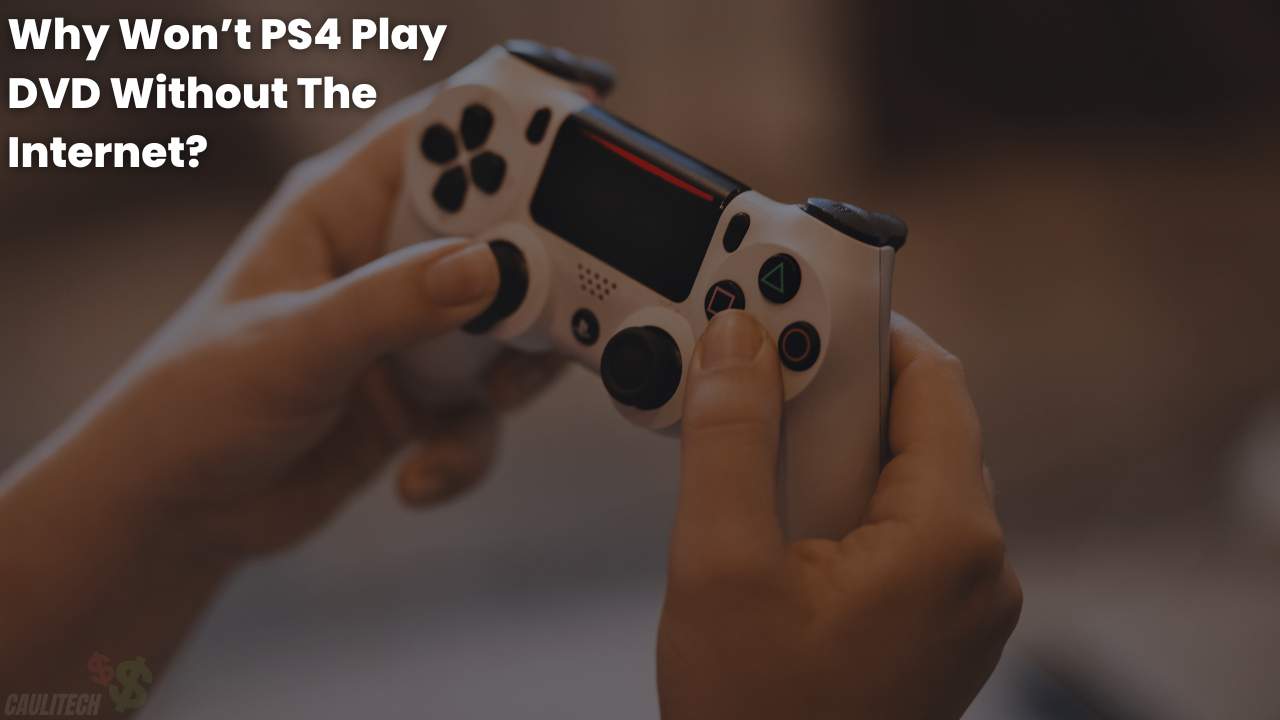Sony made the PS4 primarily for gaming, but it serves many other purposes. One of its exciting features is its ability to play DVDs. While the PS4 is a console that relies on the internet connection to perform many services, you can use its DVD player without the internet.
However, there are certain steps you’ll have to take to ensure that watching DVD offline is possible. In this article, you’ll learn how to play DVDs on the PS4 without needing an internet connection and discover other essential aspects of playing DVDs on the console.
Why Won’t PS4 Play DVD Without The Internet?
The PS4 won’t let you play DVDs offline because it hasn’t enabled the disk playback feature over the internet. Also, the console won’t play incompatible DVDs. Once the PS4 has enabled the video playback option, you can watch DVD videos seamlessly on your PS4 offline.
How To Play DVD On PS4 Without Internet?

1. Let The PS4 Automatically Set Up The Feature
The easiest way to play DVDs on your PS4 is by connecting to the internet the first time you want to play it. Connecting to the internet for the first time is necessary because the primary function of the console isn’t to play DVDs, so it’ll need to download the required software to play it. The PS4 can only perform the action perfectly if you connect it to the internet.
You can connect the PS4 to any WiFi network, like a phone or router. It’s advised to use a LAN(Ethernet) cable for a faster connection. You don’t need to perform any complex steps after inserting the DVD; the PS4 will do everything automatically.
2. Enable Disc Playback Manually On Your PS4.
Another way to play DVDs on your PS4 internet is to enable disc playback. Like the first method, it also needs the internet. However, this time, the process isn’t automatic. Follow the steps below to enable disc playback on your PS4.
- Power on your PS4 and navigate to settings.
- Select “System.”
- Select “Storage.”
- Select the Media tab.
- Choose the Media Mode.
- Select the “Playback from External Storage” option.
Once you’ve completed the steps, you can play DVDs on your PS4 without an internet connection.
3. Enable Licence Activation
If you enable License Activation from your PS4 settings, you won’t need the internet to play DVDs on your PS4. Navigate to the settings section of your PS4 and select “Debug Settings.” Choose “License Activation” and turn it on for all items, and you can play DVDs on your PS4 without the internet.
This method works because License Activation will enable all the needed codecs that the system needs to play DVD. Once it has downloaded them, you won’t need to connect to the internet the first time you want to play DVDs on the console. You should enable the License Activation before you play any DVD on the console, or the entire process will be useless.
4. Use A USB Drive
One of the easiest ways to play video on your PS4 is using a USB drive. You won’t need to connect to the internet, even on your first try, because the PS4 has built-in support for plug-and-play as long as you’re using a USB drive. Luckily, you can extract the video content of your DVD to a USB using a DVD Ripper.
There are many DVD Rippers that you can download online. You’ll have to perform the ripping on your computer; download the ripping tool and follow these instructions to perform the extraction.
- Insert the DVD into your computer and plug in the USB drive.
- Ensure that your computer can read the DVD and the USB drive, or the process will not work.
- Once you’ve confirmed that the readability status of both entities is okay, open the DVD-ripping tool.
- Load the video and convert it into a format that the PS4 supports. Some ripping tools will be specific and add “PS4” to their list of options, and these tools will automatically convert it to one of the supported formats on a PS4. Others won’t grant you that liberty, and you’ll have to do it yourself. The PS4 supports MP4, which is a popular format.
- Transfer the converted file to your USB drive; it should be ready to play on your PS4.
These are four proven ways to play DVDs on the PS4 without the internet. All these methods will work every time if you perform them correctly. Also, they don’t pose any threat to your console.
How To Enable The Disc Playback Feature On PS4?
The PS4 will automatically enable the disc playback feature if you connect to the internet the first time you want to play it on the console. It will download the required software online. Alternatively, you can enable it manually through your device settings by following the step mentioned earlier in the article.
Can You Use Blu-Ray Player Without Internet?
The PS4 uses the same slot for all types of disc players. So you can set up the console to play Blu-Ray discs the same way you would a DVD. You can even download a Blu-Ray ripper to convert the content on Blu-Ray discs to PS4 playable formats so you can play it on the console.
Do You Need WiFi to Watch DVD On PS4?
You only need WiFi to watch DVDs on your PS4 the first time. After the first try, you won’t need it. You should note that the DVD won’t play if you don’t switch on the internet connection on your try.
Why Is My Playstation Not Playing DVDs?
The PlayStation will not play DVDs if it’s of an unsupported type or the files on it are of unsupported format. It’s imperative to avoid inserting unsupported disk types into the PlayStation as it may damage the console. DVDs with scratches, breakages, or other damages will not work on the console.
How Do I Enable DVD Play On PS4?
You can enable DVD play manually through your settings or let the PS4 do it automatically for you. The key is ensuring you understand how the process works and do it correctly. You will not be able to play DVDs if you don’t enable DVD play.
Why Won’t My PS4 Play My Disc?
The PS4 may refuse to play your disc because it’s defective or unsupported. You can check more info about the type of disc your PS4 can play through the user guide. Also, the PS4 won’t play it if you haven’t enabled the disc play feature.
FAQ
Can You Play DVDs Without Internet?
Of course, you play DVDs without the internet on the PS4 or most other devices. The video on the DVD is burned into it, so it won’t need the internet to download any other extra content. If the player requires you to connect to WiFi, as in the case of the PS4, it’s usually to download or update software that’ll enable you to play it perfectly and not to watch the video.
Why Do DVD Players Need WiFi?
Some DVD players require you to connect to WiFi to access the internet or online streaming services, and they may also need a WiFi connection to update their software. However, DVD players don’t use data to play videos; some may also let you connect to the internet using an Ethernet.
Conclusion
Playing DVDs on the PS4 is one of the easiest things on the console. Just put in the disc the first time with your internet connection, let the console do its job, and you’ll be able to watch it offline from then on. You must avoid putting incompatible discs as Sony emphasize that it can damage your console.
If you’re ripping the CD to play it using a USB drive, it’s imperative to download authentic ripper software. Check the supported video specs on your PS4 and only convert the video to one that matches it, or the process will be a waste. Lastly, understand all the methods before you attempt any of them.
You would also like these (Give it a read):