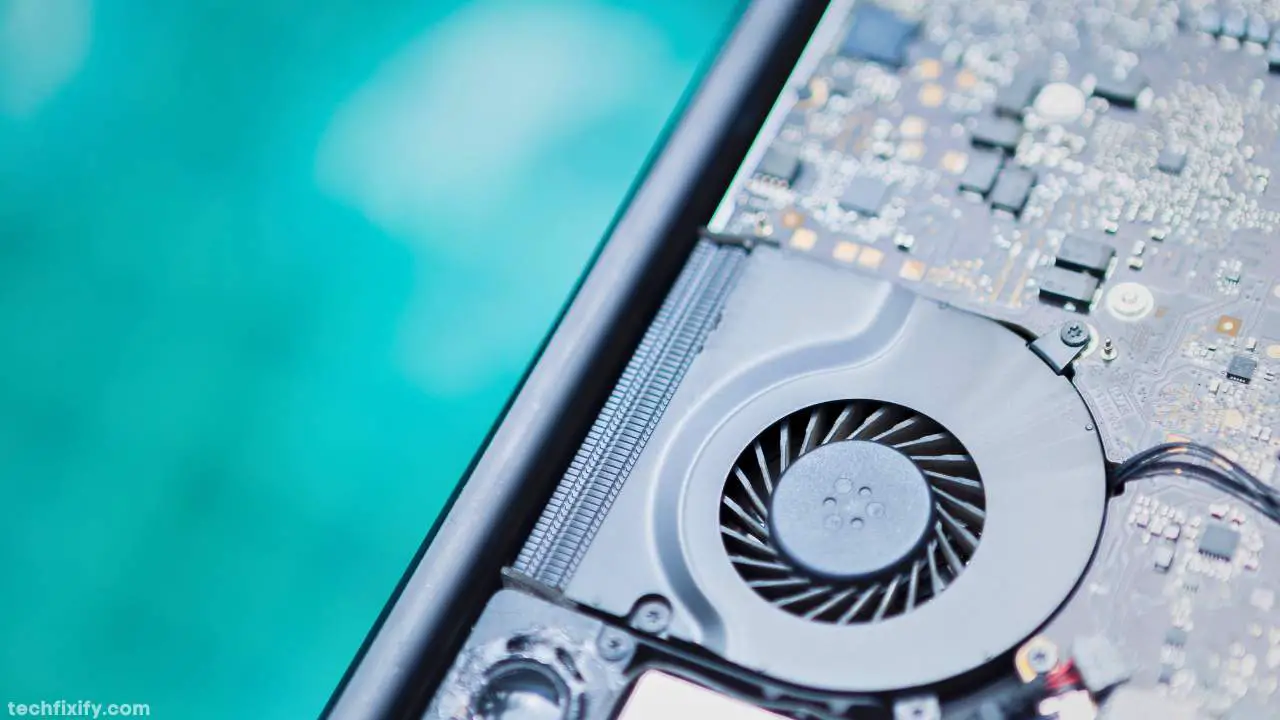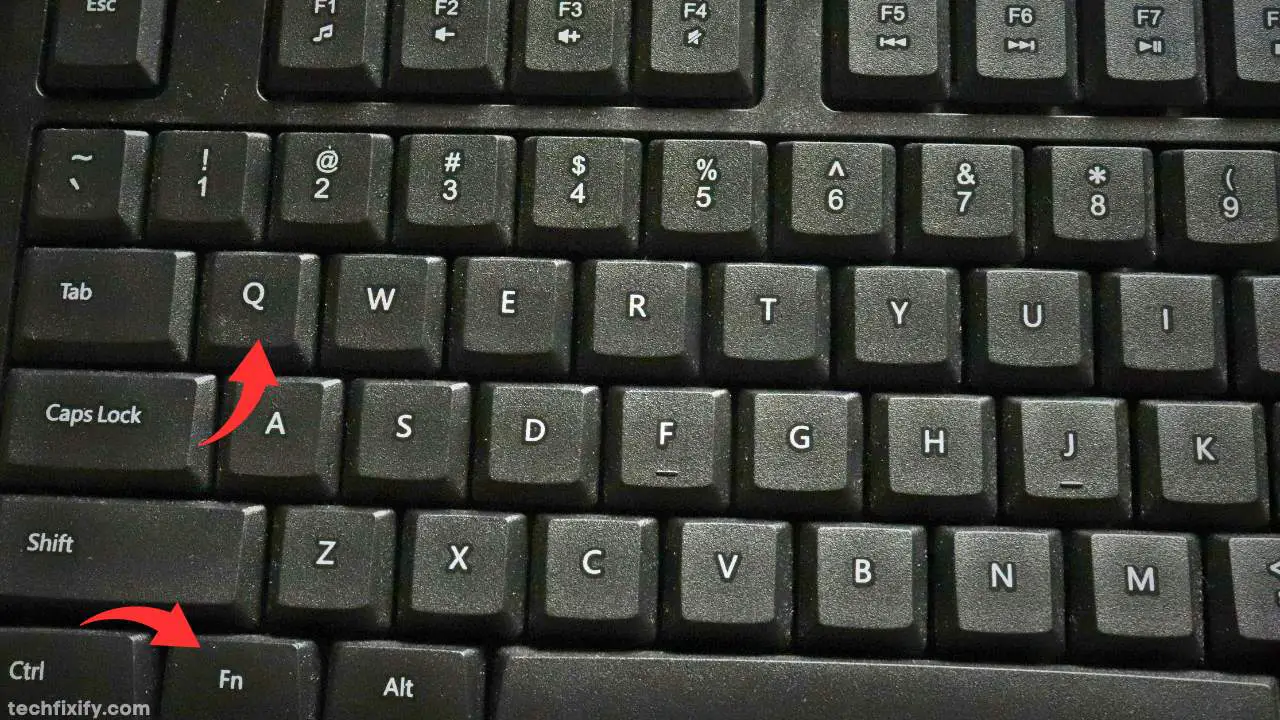Your Lenovo Legion 5 laptop can be overclocked to enable your laptop processor to run at a higher clock speed than its primary speed. Overclocking your Lenovo Legion laptop makes it more efficient in carrying out tasks faster and more smoothly.
Lenovo Legion
How Do I Control Fan Speed On Lenovo Legion? (Explained)
The Lenovo Legion is one of the best gaming laptops around. Gaming laptops are renowned for high CPU processes and intense GPU rendering, meaning that the cooling system needs to be efficient to keep up with the intensity. Despite the Legion models having a decent cooling system, it’s advisable to have an alternative fan control method to ensure that your device is always in its best shape.
What Does Fn+Q Do In Lenovo Legion? (Explained)
The Lenovo Legion laptop has unique features that stand out among the rated laptop brands. The Fn+Q features of the Lenovo Legion allow the laptop to operate at maximum level by switching between different performance modes on the system.
Can I Charge Lenovo Legion With USB-C? (Explained)
One of the major problems being faced by Lenovo users is the laptop’s battery’s inability to serve for a long time; it has become possible for Lenovo users to charge their laptops with the introduction of the USB Type-C charger.
Is Lenovo Legion 5 Upgradable? (Explained)
Device specifications have been concerning for users since the publicization of computers. However, they are more crucial now than ever because some apps require massive RAM, storage, graphics cards, and other vital components of your system. While some of these components are upgradable, most of them are not.